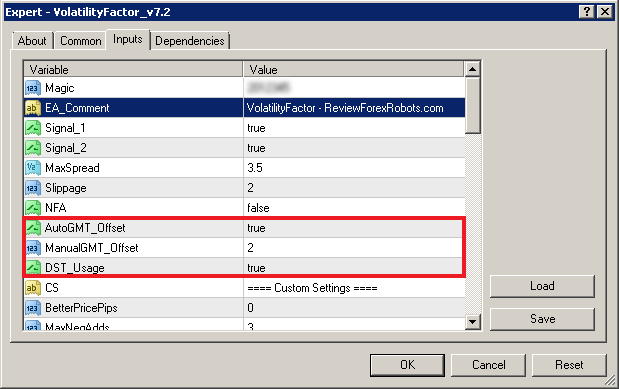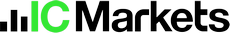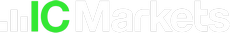Time is an important element in the trading strategies and algorithms of the majority of Forex Robots and they may also employ News Filter during high impact news and events to avoid large losses. The right GMT offset is then necessary for these Forex Robots to exactly set the trading time and the incoming news and events time.
The official world reference for time is Greenwich Mean Time (GMT), also called Coordinated Universal Time (UTC) while time zones of other areas in the world are expressed in relation to UTC or GMT like UTC - 3h or GMT - 3h where -3h means that this time zone is 3 hours beyond UTC or GMT, whereas in UTC +3h or GMT +3h, the +3h means that it's 3 hours ahead of UTC or GMT. This difference between a time zone local time and the GMT/UTC is called GMT offset.
Brokerage companies exist in different areas of the world with different time zones and they follow the time zones of the countries they are located in. So the correct GMT offset is necessary to be correctly determined for the broker and added to the Forex Robots settings or they won't be able to trade or stop trading in the right time with negative effect on their performance and profitability.
3 Must Be Correctly Set, GMT Offset Parameters in Volatility Factor Pro
-
AutoGMT_Offset
Setting it to TRUE will let the robot to automatically detect the right GMT offset for the current broker, while changing it to FALSE will necessitates adding a value to the ManualGMT_Offset setting field and it should be the broker right GMT offset. This manual GMT offset entering is rarely needed when the robot's Automatic GMT offset detection system fails which could be caused by wrong set computer / VPS time zone.
-
ManualGMT_Offset
This parameter should be filled with the broker's winter GMT offset if you have changed the AutoGMT_Offset value to FALSE and also when you are backtesting Volatility Factor Pro. Adding wrong values to this parameter could result in abnormal behavior of the robot.
-
DST_Usage
Some countries including the brokers in there shift the GMT offset with +1 hour in the end of March and change it back in the end of October which is called day time saving. If this is the case, DST_Usage needs to ne set to TRUE. The robot's second trading system (Signal 2) function is dependent on and greatly affected by this parameter's value.
Bottom Line
Leaving the GMT settings with their default values is recommended by the Volatility Factor Pro developers, as the Automatic GMT Detection system works well in the high majority of cases.