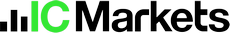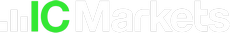Automated Forex Tools; the well-known EA programming & development company would like to inform you that an updated version of Forex Trend Hunter can be downloaded from their website. A version of Forex Trend Hunter for the MetaTrader 5 platform has been developed. There is a link to download it available on the website.
The automatic installer includes the MT5 version as part of the installation process. The program can also be installed manually if you prefer. It is possible to download both packages from the member area -> My Forex Robots page.
For installation of the MT5 version, you need to download the automatic installer from Automated Forex Tools's website and begin the installation process. In the course of the installation process, you will be required to select your MT5 terminal from the list and complete the installation process.
Alternatively, if you want to install it manually, you can download the archive and extract its contents on your computer. The .ex5 file should be copied into your MT5 Terminal Data Folder -> MQL5 -> Experts folder. The MT5 terminal should be restarted after the installation has been completed. The Forex Trend Hunter MT5 version must be listed as one of the Expert Advisors in the Expert Advisors menu of the MT5 terminal.
The MT5 version is also available as a MAC version, if you would like to use it on your MAC PC. This means that you will be able to install Forex Trend Hunter on any operating system and on any terminal of your choice.
MT5 versions of Automated Forex Tools's other forex robots will be available in the near future as well.