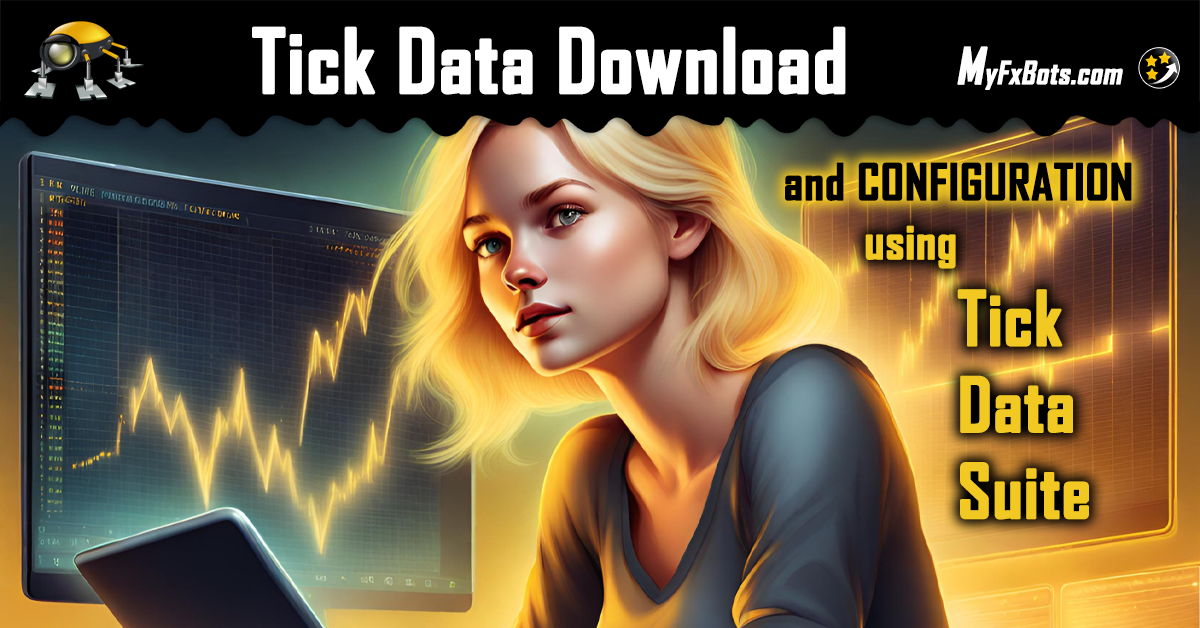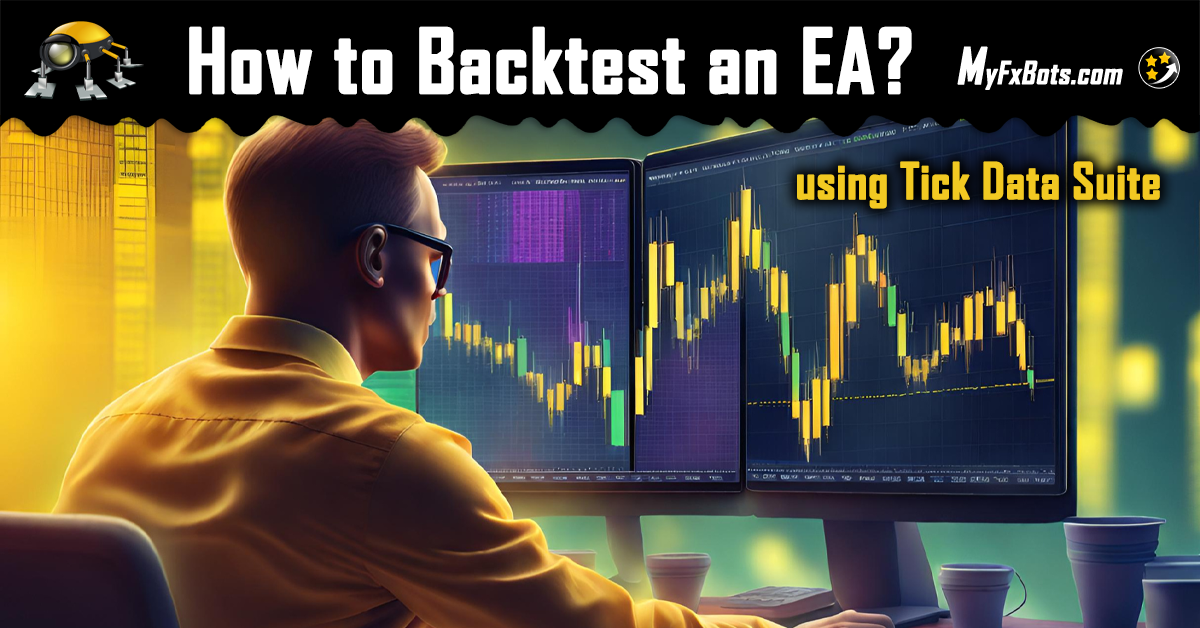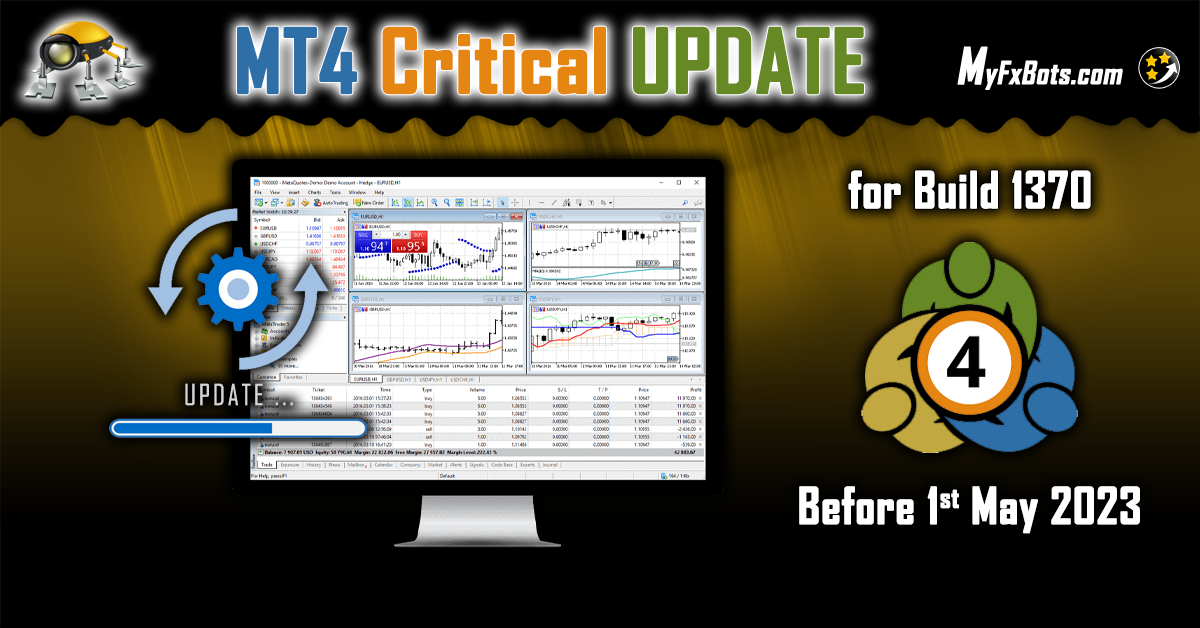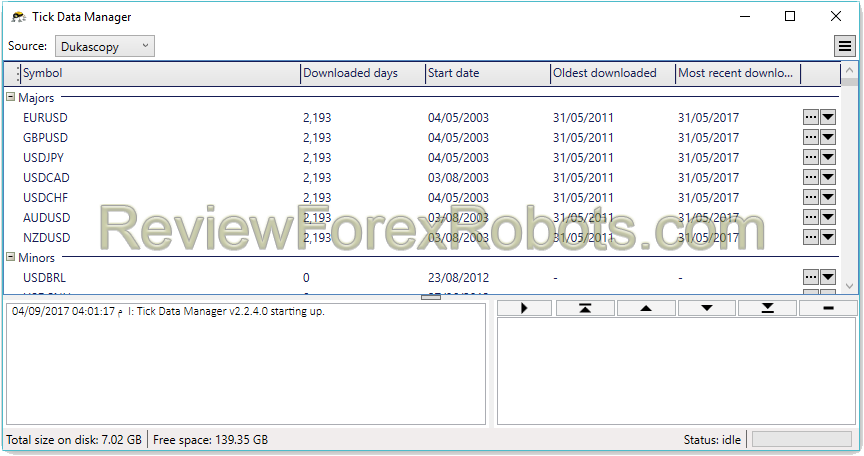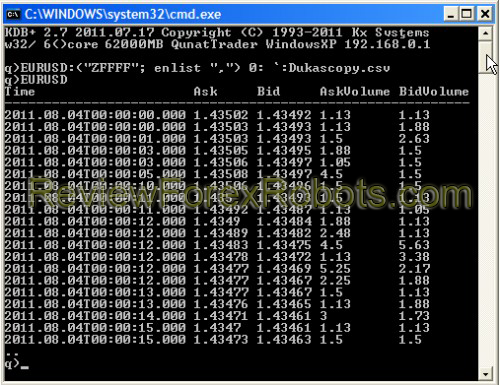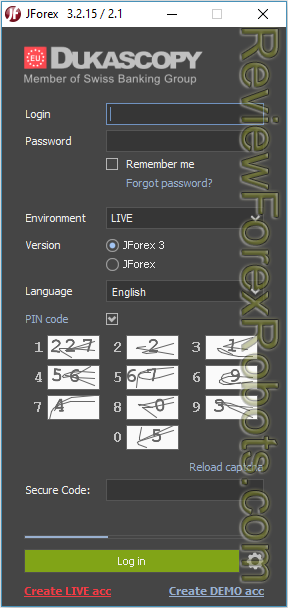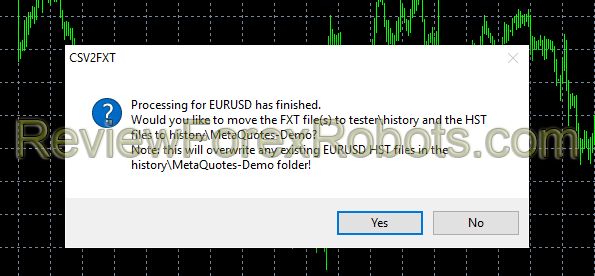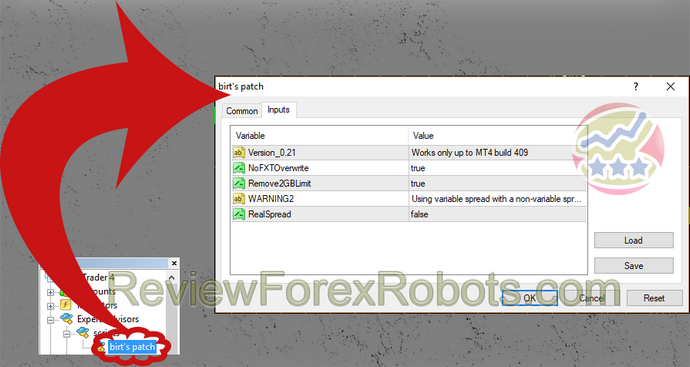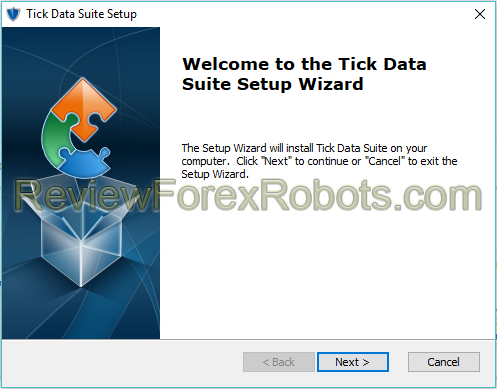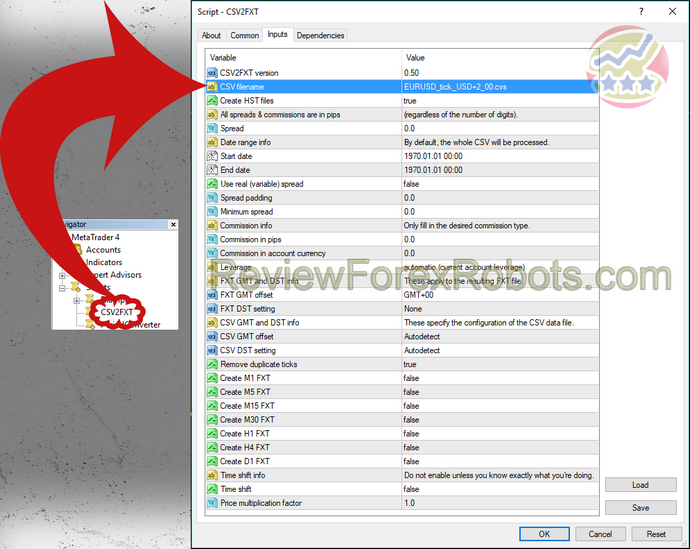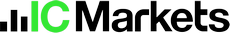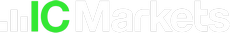Menu
Featured Solutions
Forex Brokers
Forex VPS Services
Forex Service Providers
Currency Exchange Companies
Payment Processors
MyFxBots Forex Blog
2025 Posts
Jun, 2025 Posts
May, 2025 Posts
Apr, 2025 Posts
Mar, 2025 Posts
2024 Posts
Dec, 2024 Posts
Nov, 2024 Posts
Oct, 2024 Posts
Jun, 2024 Posts
Apr, 2024 Posts
Mar, 2024 Posts
Feb, 2024 Posts
Jan, 2024 Posts
2023 Posts
Dec, 2023 Posts
Nov, 2023 Posts
Oct, 2023 Posts
Sep, 2023 Posts
Aug, 2023 Posts
Jul, 2023 Posts
Jun, 2023 Posts
May, 2023 Posts
Apr, 2023 Posts
Mar, 2023 Posts
Feb, 2023 Posts
Jan, 2023 Posts
2022 Posts
Dec, 2022 Posts
Nov, 2022 Posts
Oct, 2022 Posts
Sep, 2022 Posts
Aug, 2022 Posts
Jul, 2022 Posts
Jun, 2022 Posts
May, 2022 Posts
Apr, 2022 Posts
Mar, 2022 Posts
Feb, 2022 Posts
Jan, 2022 Posts
2021 Posts
Dec, 2021 Posts
Oct, 2021 Posts
Sep, 2021 Posts
Aug, 2021 Posts
Jul, 2021 Posts
Jun, 2021 Posts
May, 2021 Posts
Apr, 2021 Posts
Mar, 2021 Posts
Feb, 2021 Posts
Jan, 2021 Posts
2020 Posts
Dec, 2020 Posts
Nov, 2020 Posts
Oct, 2020 Posts
Sep, 2020 Posts
Aug, 2020 Posts
Jul, 2020 Posts
2019 Posts
Dec, 2019 Posts
Nov, 2019 Posts
Jul, 2019 Posts
Jun, 2019 Posts
May, 2019 Posts
Apr, 2019 Posts
2018 Posts
Dec, 2018 Posts
Nov, 2018 Posts
Jun, 2018 Posts
Apr, 2018 Posts
Mar, 2018 Posts
Feb, 2018 Posts
Jan, 2018 Posts
2017 Posts
Dec, 2017 Posts
Nov, 2017 Posts
Sep, 2017 Posts
Aug, 2017 Posts
May, 2017 Posts
Apr, 2017 Posts
Mar, 2017 Posts
Jan, 2017 Posts
2016 Posts
Dec, 2016 Posts
Nov, 2016 Posts
Oct, 2016 Posts
Sep, 2016 Posts
Aug, 2016 Posts
Jun, 2016 Posts
May, 2016 Posts
Apr, 2016 Posts
Mar, 2016 Posts
2015 Posts
Nov, 2015 Posts
Oct, 2015 Posts
Jun, 2015 Posts
May, 2015 Posts
Apr, 2015 Posts
Mar, 2015 Posts
Feb, 2015 Posts
2014 Posts
Dec, 2014 Posts
Nov, 2014 Posts
Oct, 2014 Posts
Sep, 2014 Posts
Aug, 2014 Posts
Jul, 2014 Posts
Jun, 2014 Posts
May, 2014 Posts
Apr, 2014 Posts
Mar, 2014 Posts
Feb, 2014 Posts
Jan, 2014 Posts
2013 Posts
Dec, 2013 Posts
Nov, 2013 Posts
Oct, 2013 Posts
Jul, 2013 Posts
Apr, 2013 Posts
Mar, 2013 Posts
Search Queries Cloud
Sign In / Sign Up
MyFxBots
Welcome
Visitor
Sign In / Sign Up
Forex Diamond EA v6.5 Released – Optimized Trading & Prop Firm Ready
Has Algocrat AI Lost Its Edge? A Detailed Performance Review
Momentum Trading Mastery: Unveiling the Strategy Behind Top Hedge Funds
Unlocking Gold’s Potential: Achieving 4,265% Profit with Automated Trading
Innovative Crypto Portfolio Revamp Elevates Trading Performance
MT5 Support Ends: A Critical Review of ByBit, Valery Trading and Algocrat AI
Unlocking Free EasyAlgos AI Trading: A New Era for Expert Advisors
Revolutionary Forex Trading Success: EasyAlgos AI Expert Advisors Showcase Exceptional MyFxBook Performance
The Hidden Flaw in Trading: Why Disciplined Systems Matter
March 2025: Resilient Crypto Copy Trading Performance in a Volatile Market
Unraveling Stealth Mode: Why Stop Losses Still Appear on Trades
Top Forex Brokers of 2025: IC Markets, Tickmill, FBS, and XM Reviewed Thoroughly
Conquering Inflation: Your Essential Guide to High-Inflation Trading Strategies
Trading Clarity: Simplify Your Strategy with Essential Market Tools
Revolutionizing Automated Trading with Cutting‑Edge Expert Advisor Strategies
Effortless MAM Copy Trading Review: IC Markets, Valery Trading and Algocrat AI
Why Your Strategy Might Be Failing (And How to Fix It)
Mastering Grid Trading: Risk Management for Long-Term Profitability
Latest Tick Data Suite Articles, News & Updates
Tick Data Suite boosts MT4 backtesting by using real tick data and variable spreads for 99% modeling quality. Try the full-featured free 7‑day trial.
Posted On:
Thurs, 29 Feb 2024
Backtesting in forex trading is the process of testing a trading strategy using historical market data to evaluate its performance. It allows traders to assess the viability of their strategies and make necessary adjustments before risking real money in the live market. Purpose of backtesting Backtesting helps confirm strong and weak strategies before opening a position. It allows you to experiment with various adjustments to your trading strategy without risking open positions.
Posted On:
Sun, 25 Feb 2024
Backtesting a Forex expert advisor is a crucial step in evaluating its performance and determining its viability for real trading conditions. MetaTrader, one of the most popular Forex trading platforms, provides a built-in backtesting feature that allows traders to analyze their EAs using historical data. However, sometimes the default data may not be enough for comprehensive analysis. This is where Tick Data Suite comes into play.
Posted On:
Tues, 25 Apr 2023
The traders using a version of MT4 older than build 1370 on Windows, their MetaTrader platform will stop working after May 1st, 2023. You should update your MT4 to the latest free version to ensure a seamless and uninterrupted trading experience. The latest MT4 build features improved platform stability and you can download it by following the instructions below: If you are a Desktop user, the update will be available through your MT4’s Live Update system.
Posted On:
Tues, 7 Mar 2023
MetaTrader 4 and MetaTrader 5 Apps were reinstated on March 6th, 2023, and are now available on the AppStore. MetaQuotes has communicated with Apple regarding operational technicalities throughout the lengthy process of restoring the Apps back to the AppStore, providing further insights as needed. The iOS applications have been reinstated in the store after all issues have been resolved. Apple's requirements are fully met by our applications.
Posted On:
Mon, 26 Sep 2022
Apple removes the widely used and most popular Forex Trading Apps; MetaTrader MT4 & MT5 from App Store MT4 & MT5 apps are no longer on the App Store globally. The removal of popular trading apps is reportedly linked to the Western sanctions on Russia Apple appears to have pulled popular trading apps MetaTrader 4 and MetaTrader 4, also known as MT4 and MT5, from the App Store overnight in a move possibly linked to the Western sanctions.
Posted On:
Tues, 3 May 2022
Starting from Tick Data Suite v2.2.31, this major feature was added: it is now possible to run backtests using Renko bars natively. This was previously possible only with the assistance of 3rd party software through a cumbersome process with a somewhat unfriendly learning curve; now it is available directly in the Tick Data Suite Settings dialog and it can be easily configured with a few clicks. This is the first exotic bar type to get added with others to follow.
Posted On:
Mon, 4 Sep 2017
The Tick Data Suite is directed to persons that aren't impressed by huge colored and possibly flickering text words, so all what you'll read here are just facts that you need to know before purchasing your copy. Without a doubt, Forex strategies backtesting is one of the most effective methods to investigate about their profitability potential, it may be the best way if you can't afford the very extensive forward testing. However, with MetaTrader 4 - the most common Forex platform -
Posted On:
Wed, 16 Oct 2013
A lot of tick data sources are available online and this is an attempt to cover some of the most well and popular providers where tick data are free to download. Dukascopy is considered the best of all due to the data quality and accessibility. Dukascopy Introduction Dukascopy is known internationally as one of the best brokers nowadays. Many persons identify it as "The best ECN broker", and no bad behavior or attitude was noted from them until now. However their great obstacle is that
Posted On:
Wed, 16 Oct 2013
On arriving to this guide, it's assumed that you already downloaded the desired tick data and it was converted to an FXT file and several HST files, each of which is setting in its proper place. If the steps above were not done yet, you will need first to follow the How to download free tick data and the How to prepare the tick data for MetaTrader 4 guides. As a begin, the Tick Data Suite installer has to be used, you can find it on the tick data downloads page. After installation is
Posted On:
Wed, 16 Oct 2013
The available data in Dukascopy is raw in the form of files spanning only one hour, so it's obvious that tools will be needed to download and parse it. Before other methods to get the data were available, a series of scripts were useful to download Dukascopy free tick data, and they are still valid till now. PHP scripts are so simple, with non-commercial quality code, but working well. These PHP scripts are available in the tick data downloads page. There are 4 scripts A script to download
Posted On:
Wed, 16 Oct 2013
Start with registering a demo account with Dukascopy and launch the JForex platform (of course a live account can be registered, the data process is the same). You will receive a mail with login data, use it to login (the account ID isn't needed to login), navigate to the Tools menu then select Historical Data Manager. The Historical Data Manager interface should appear in the window lower part; from now on, everything to perform will be in that part of the window so you could enlarge it a
Posted On:
Wed, 16 Oct 2013
Enabling Tick Data Backtesting Tick Data Suite v1.2.9 (updated 10.05.2013, compatible: MT4 build 225 – 500) Birt's Patch Script v0.21 (updated 21.02.2012, compatible: MT4 build 225 – 409) Processing Tick Data Birt's CSV2FXT Script v0.41 Binaries (updated 03.02.2013) Birt's CSV2FXT Script v0.41 Source (this not needed unless there is a need to modify or recompile the DLL) Downloading Dukascopy Tick Data Birt's Dukascopy Tick Data PHP Scripts v0.26 (updated 18.09.2012
Posted On:
Wed, 16 Oct 2013
Converting to FXT That can only be due to the script trying to open a non existing file so either the CSV is being copied to the wrong folder or the named is incorrect. Check the following items: A hex editor (e.g. WinHex, Neo Hex Editor) can be used to change it at offset 0xFC. Be aware that it's going to be displayed in hexadecimal so a calculator may have to be used here. Look up the offset in FXTHeader.mqh, which is displayed next to each setting. Use a hex editor. Note that all values
Posted On:
Wed, 16 Oct 2013
Birt's patch script removes the 2GB the Metatrader 4 limitation with FXT files and disables overwriting existing FXT files too, which effectively permits pre-created tick data FXT files usage. Birt's Patch Script Usage Before commencement of the script, it should be known that there is some limitations and no support is available for it in the official website, only the Tick Data Suite is technically supported and needs easier experience, you should check it out for its benefits while a
Posted On:
Wed, 16 Oct 2013
By reaching this guide here, you must have applied the previous guides - tick data free download and converting it for Metatrader 4 usability, so I assume that you have now the HST files in your history\[your broker's name] folder and the FXT in your tester\history folder. If this is not the case, please refer to the previous linked guides first. Enabling tick data backtesting As the latest Metatrader 4 client builds are unable to use custom FXT files anymore, a special software has to be
Posted On:
Wed, 16 Oct 2013
If you came here, you should have already downloaded your tick data either for free as mentioned in the Free Tick Data page from your own private source and now you are trying to use it in Metatrader 4. Converting tick data file format Native CSV file containing tick data are incompatible with Metatrader 4, so it can't be used in backtesting. FXT is the proprietary file format that contains ticks and can be read by Metatrader 4, so simply we need to convert CSV files to FXT. There is a
Posted On:
Wed, 16 Oct 2013
In fact, the Tick Data Suite is a commercial alternative for the free Birt's patch script, so every fault or deficiency in the latter are addressed in the Tick Data Suite with full technical support to its clients. Here is a brief table listing the differences between products: Feature Birt's patch Tick Data Suite Tick data backtesting yes yes Variable spread backtesting yes yes 2 GB limitation removal for FXT files partial1 yes Can use FXT files larger than 4 GB no yes Compatibility
Tags
Valery Trading
Tickmill
FXAutomater
WallStreet Forex Robot 3.0 Domination
Algocrat AI
IC Markets
FBS
XM
Volatility Factor Pro
Waka Waka
RoboForex
HF Markets
Forex Diamond
Perceptrader AI
Traders Academy Club
InstaForex
Alpari
GPS Forex Robot
StrategyQuant X
Forex Combo System
GrandCapital
Forex Trend Detector
Telegram Signal Copier
Omega Trend
FX Scalper
SMRT Algo
Golden Pickaxe
IronFX
AMarkets
Broker Arbitrage
FXVM
Binance
Quant Analyzer
FxPro
Forex Gold Investor
TradingFX VPS
RayBOT
ForexSignals.com
ACY Securities
AlgoWizard
Pump Trader Robot
Smart Scalper PRO
FX Choice
BlackBull Markets
FXCharger
Commercial Network Services
Libertex
LeapFX Trading Academy
Gold Scalper PRO
Quant Data Manager
ForexTime
FX-Builder
News Scope EA PRO
Magnetic Exchange
MTeletool
Telegram Copier
Gold Miner
FX Secret Club
Forex Robot Academy
Swing Trader PRO
Forex Robot Factory (Expert Advisor Generator)
Evening Scalper PRO
VPS Forex Trader
Happy Forex
ByBit
Vortex Trader PRO
Best Free Scalper Pro
QHoster
StarTrader
Forex VPS
Happy Bitcoin
EGPForex
Risk
Forex trading can involve the risk of loss beyond your initial deposit. It is not suitable for all investors and you should make sure you understand the risks involved, seeking independent advice if necessary.
Forex accounts typically offer various degrees of leverage and their elevated profit potential is counterbalanced by an equally high level of risk. You should never risk more than you are prepared to lose and you should carefully take into consideration your trading experience.
Past performance and simulated results are not necessarily indicative of future performance. All the content on this site represents the sole opinion of the author and does not constitute an express recommendation to purchase any of the products described in its pages.
2013 - 2025©
MyFxBots.
Cookies help us deliver our services! By using our services you agree to our use of cookies! Learn More