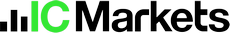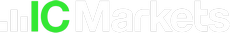Overview
A third‑party reviewer finds that v2.0 is a structural upgrade focused on usability and multi-instrument management. The update consolidates interface elements, adds manual trading while preserving automated management, and extends the EA to trade multiple pairs from a single chart.
Key improvements
- Unified super panel combining previous separate panels for faster workflow.
- Manual trading buttons and dropdown for on-demand position opening with EA-based management.
- Full multicurrency support: attach one instance to a chart and manage multiple supported pairs plus up to five extra instruments.
- Enhanced AI weekly forecast with four states: BUY, SELL, BUY/SELL, STOP.
- Per-pair parameters and a Settings Generator to customize or restore defaults.
How multicurrency works
- One EA instance handles trade logic across pairs, with shared protection and NoConcurrentTrades enforcement.
- Default supported pairs are pre-configured; users may add up to five additional symbols via free slots.
- Each pair keeps its own TP/SL and parameters, editable via the Settings Generator.
Manual trading workflow
- Select the trading symbol from the super panel dropdown.
- Click BUY or SELL to open an EA‑managed trade.
- Use Close All Buy / Close All Sell to instantly close positions for the chosen pair.
- To disable automatic opening, set OnlyManualTrading = true and the EA will only manage manual positions.
Settings and optimization
- Each supported pair exposes a boolean and a pair-specific settings field (for example GBPUSD and GBPUSD_Settings).
- The Settings Generator accepts a saved settings string, lets the user tweak parameters, and outputs a ready-to-paste settings block.
- Recommended optimization process: clear pair settings, optimize defaults one parameter at a time, then generate and paste resulting settings.
Trading additional unsupported instruments
- Up to five SymbolX slots are available. For each slot set SymbolX_Name and optionally SymbolX_Settings.
- Enter the symbol exactly as it appears in Market Watch (including suffixes).
- Leaving settings empty uses the default built-in configuration.
Practical takeaways
- Management efficiency improves since risk protections and concurrency rules apply across all trades from a single EA instance.
- The manual trading feature suits traders who want discretion over entries while relying on automation for exits and management.
- The AI forecast upgrade increases signal granularity by offering four discrete forecast states.