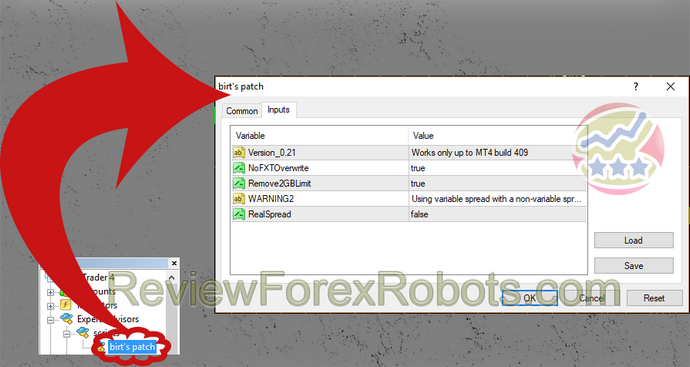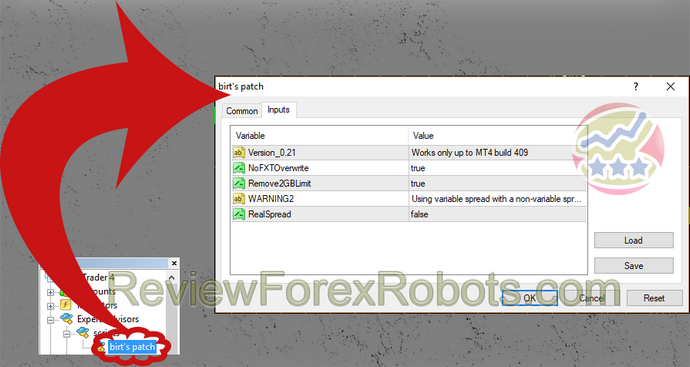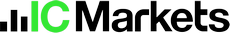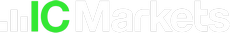Birt's patch script removes the 2GB the Metatrader 4 limitation with FXT files and disables overwriting existing FXT files too, which effectively permits pre-created tick data FXT files usage.
Birt's Patch Script Usage
Before commencement of the script, it should be known that there is some limitations and no support is available for it in the official website, only the Tick Data Suite is technically supported and needs easier experience, you should check it out for its benefits while a free trial is available.
- If MT4 build 405 or higher is being used, the 2GB limitation removal feature can be enabled by downloading and installation of the Microsoft Visual C++ 10 runtime available in the Runtimes part of the tick data downloads page.
- The Birt's patch script is available in the tick data downloads page, go there and download it for free.
- Install it in the Metatrader 4 installation folder; Birt's patch.mq4 should be located at the end in experts\scripts.
- Open any desired chart on any timeframe.
- Ensure that DLL calls are allowed, this can be done by opening the Tools menu then select Options, select Expert Advisors and finally check "Allow DLL imports" that has to be enabled and "Confirm DLL function calls" that has to be disabled.
- Launch Birt's patch in the navigator window in the scripts section.
- The parameters can be configured as desired, if the defaults are left as is, this is good except if an FXT with real spread would be involved, so, that parameter must be enabled, once this is done, backtests will ONLY work with variable spread FXT files and to perform a backtest with regular fixed spread, the MT4 terminal must be restarted.
- Select the currency pair and timeframe that the FXT was created for.
- Now the backtest can be started.
Known Issues
Most of the problems listed below are resolved in the Tick Data Suite:
- Optimizations can't be run, a crash for builds 405+ could result on trying so.
- Third party tools like the Walk Forward Analyzer are not compatible with the script.
- The script must be run manually whenever Metatrader 4 is restarted.
- The 2GB limitation removal is only available with Metatrader build 405 and higher if the Microsoft Visual C++ runtime is installed after downloading from the tick data downloads page. For previous builds, it is available only for Windows Vista, Windows 7 and Windows Server 2008 operating systems.
- FXT files larger than 4GB in size will be read up to 4GB only.
- Running a backtest prior to the script launching, then starting another backtest with the script will cause a crash.
- Real spread must be manually enabled and terminal must be restarted if real spread is no longer needed.
- As stated above, no support is available in the official website. You have get help only from the troubleshooting section on the Tick data backtesting page.