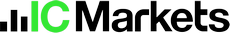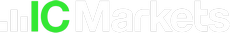The Gold Scalper PRO and Trend Matrix EA from FXAutomater have been updated with significant enhancements. With these updates, your trading experience will be enhanced, providing you with greater flexibility, safety, and performance. The following is a detailed breakdown of what's new in each EA.
NEW FEATURES AND ENHANCED PERFORMANCE IN GOLD SCALPER PRO v1.7
-
Code optimization
Gold Scalper PRO has been meticulously optimized by FXAutomater to meet the latest MQL4/5 language requirements. With this optimization, MetaTrader will operate smoother, perform better, and be more compatible with the latest MetaTrader updates.
-
Updated Information Box
For a more intuitive and user-friendly interface, the information box has been refreshed with new colors. With this change, you will be able to monitor key trading metrics at a glance and be able to read them more easily.
-
New ShowButtons Parameter
ShowButtons has been added to give you greater control over the interface. The ShowButtons property is set to true by default, displaying the buttons on the information box. ShowButtons=false can be used to hide buttons if you do not use them frequently or prefer a cleaner look.
-
New Conservative grid.set File
FXAutomater's trading community has requested new grid.set files with conservative settings. In the installation package, you will find this new .set file. In spite of the fact that Gold Scalper PRO's default settings are already profitable, some traders prefer its grid system due to its unique approach to risk management. By default, the grid system is disabled. Use the provided grid.set files to activate it.
Key Notes
-
Default Settings: Most traders will find the default settings to be highly profitable and sufficient.
-
Grid System: Grid system is optional and designed for traders who prefer it. Grid.set file is the only way to activate it.
ENHANCED RISK MANAGEMENT IN TREND MATRIX EA v1.3
-
NoConcurrentTrades parameter added
To make Trend Matrix EA more dynamic, FXAutomater added a parameter called NoConcurrentTrades. Multi-currency trading within a single account is particularly advantageous through this feature. Using NoConcurrentTrades=true, Trend Matrix EA won't open new trades if another supported pair is already has an open trade. By trading only one pair at a time, you significantly reduce the risk associated with trading multiple pairs.
Important Reminder
Make sure you maintain the same magic number on all charts where Trend Matrix EA is running to make the most of this feature. To track and manage trades correctly, the EA needs this consistency.
In conclusion
FXAutomater is committed to providing its clients with the best trading tools and features possible. With the enhancements to Gold Scalper PRO and Trend Matrix EA, they believe their clients will have greater control, flexibility, and safety when trading.