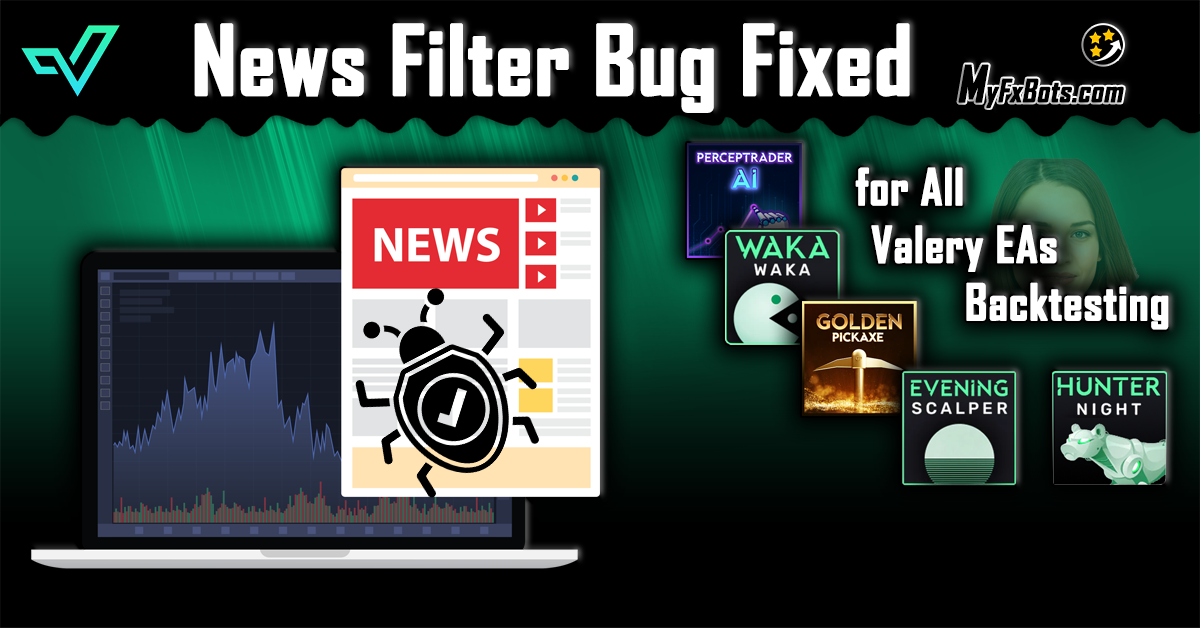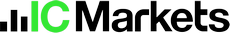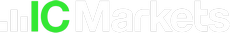A few days ago, a bug was discovered by Valery Trading team in all their Expert Advisors with the news filter that can be tested using historical data.
All Valery Trading's EAs use a sophisticated indexation system to ensure they are not slowed down in the tester when used with the news filter. It had an upper limit of 01.01.2024. It probably got there about 10 years ago, when the Valery Trading first developed this functionality and considered a date 10 years into the future long enough not to worry about it.
This probably was missed by Valery Trading team technicality, and now it has become a problem. It's similar to what was with some computer systems in 1999-2000 when some of them crashed when 01.01.2000 came in.
The good news is that this only affects the tester, not live trading.
Anyhow, Valery Trading team updated all the EAs to fix this bug, and all their clients can update them on their ends right now.
More over, they updated the news database for all of them too!
How to update Valery Trading EAs
- Website - Download the new versions through your user dashboard, and then replace the .ex4/5 files on your MetaTrader terminal files.
- ValeryVPS - Update the .ex4/5 files automatically by clicking on the "Update_EAs_from_website.bat" file you'll find in the "Expert Advisors" folder of your VPS.
- MQL5 - Click the "Update" button in the list of products in your MetaTrader terminal.
How to update the News Database
- Your own PC/VPS - Download the "NewsEvents" file, extract it, and place it into the "Common" - "Files" folder of your MetaTrader data folder to use the news filtering capability in tester. You can see it in the screenshot below.
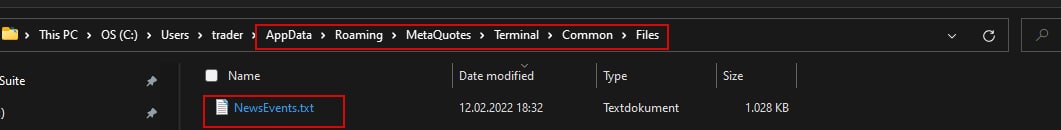
- ValeryVPS - Update the NewsEvents.txt automatically by clicking on the "Update_NewsEvents_from_website.bat" file you'll find in the "Expert Advisors" folder of your VPS.