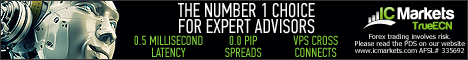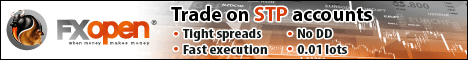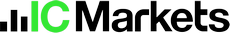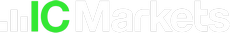Menu
You can navigate the volatile forex market with confidence when you are equipped with the Trend Matrix EA. Utilize the Trend Matrix EA to transform your trading experience and increase your profits.
Trading Idea
Using Trend Matrix EA, traders can identify and profit from market trends. It offers a safe and reliable way to navigate the forex market with its Next Generation Loss Recovery System and reliable risk management tools.
Specifications
NFA and FIFO
Fully Compatible with no Hedging Problems.
License
Lifetime Membership for 1 Real Account/s and 3 Demo Account/s.
How to get the EA?
In order to gain access to Trend Matrix EA you have to buy one of FXAutomater's paid products from this page where you can choose one to purchase.
Broker /VPS Coupling
We recommend Installing Trend Matrix EA on TradingFX VPS Forex VPS and using it with Tickmill, and IC Markets Forex Brokers for the best stability and profitability.
EA Installer
Easy installation and configuration are available via the Trend Matrix EA's quick-install wizard. There is no need for additional skills, tools, or downloads.
MT5 Version
An MT5 compatible version is included in the package.
Manual and Settings
FXAutomater, the EA developers, provide a user manual with detailed instructions how to download, install and configure. The also provide .set files and all a trader needs.
Help and Support
You can contact FXAutomater, the EA developers whenever you want, regardless of the type of question or problem you wish to report. They ensure that they will get back to you as soon as possible.
Future Updates
Trend Matrix EA is one-time payment and all future updates of Trend Matrix EA are completely free for you. You get life-time free updates and support.
Refund Policy
60-Day Money-Back Guarantee! You have 60 days to try Trend Matrix EA. Go for it! If it does not make profit for you, FXAutomater will return your money.
Supported Currency Pairs
AUDUSD, EURGBP, EURJPY, EURUSD, GBPJPY, NZDCAD, USDCAD, USDJPY, XAGUSD and Brent Crude Oil.
MetaTrader Chart Timeframe
H1
MyFxBook Verified Real Money Live Trading Result Statements
Started On
Sep 05, 2023
Leverage
1:500
Broker
IC Markets
Starting Balance
$1384.73
Total Gain
+154.71%
Live Test Summary
Started On
Sep 05, 2023
Account Leverage
1:500
Profit Factor
1.81
Total Gain
+154.71%
Absolute Gain
+172.38%
Monthly Gain
4.64%
Daily Gain
0.15%
Total Pips
1,483.5
Total Trades
150
Profit Amount
$1,740.22
(%) Won Trades
1,483.5
Drawdown
45.29%
Started On
Sep 05, 2023
Leverage
1:500
Broker
IC Markets
Starting Balance
$1384.73
Total Gain
+154.71%
Live Test Summary
Started On
Sep 05, 2023
Account Leverage
1:500
Profit Factor
1.81
Total Gain
+154.71%
Absolute Gain
+172.38%
Monthly Gain
4.64%
Daily Gain
0.15%
Total Pips
1,483.5
Total Trades
150
Profit Amount
$1,740.22
(%) Won Trades
1,483.5
Drawdown
45.29%
Started On
Sep 05, 2023
Leverage
1:500
Broker
IC Markets
Starting Balance
$1384.73
Total Gain
+154.71%
Live Test Summary
Started On
Sep 05, 2023
Account Leverage
1:500
Profit Factor
1.81
Total Gain
+154.71%
Absolute Gain
+172.38%
Monthly Gain
4.64%
Daily Gain
0.15%
Total Pips
1,483.5
Total Trades
150
Profit Amount
$1,740.22
(%) Won Trades
1,483.5
Drawdown
45.29%
Started On
Sep 05, 2023
Leverage
1:500
Broker
IC Markets
Starting Balance
$1384.73
Total Gain
+154.71%
Live Test Summary
Started On
Sep 05, 2023
Account Leverage
1:500
Profit Factor
1.81
Total Gain
+154.71%
Absolute Gain
+172.38%
Monthly Gain
4.64%
Daily Gain
0.15%
Total Pips
1,483.5
Total Trades
150
Profit Amount
$1,740.22
(%) Won Trades
1,483.5
Drawdown
45.29%
Started On
Sep 05, 2023
Leverage
1:500
Broker
IC Markets
Starting Balance
$1384.73
Total Gain
+154.71%
Live Test Summary
Started On
Sep 05, 2023
Account Leverage
1:500
Profit Factor
1.81
Total Gain
+154.71%
Absolute Gain
+172.38%
Monthly Gain
4.64%
Daily Gain
0.15%
Total Pips
1,483.5
Total Trades
150
Profit Amount
$1,740.22
(%) Won Trades
1,483.5
Drawdown
45.29%
Started On
Sep 05, 2023
Leverage
1:500
Broker
IC Markets
Starting Balance
$1384.73
Total Gain
+154.71%
Live Test Summary
Started On
Sep 05, 2023
Account Leverage
1:500
Profit Factor
1.81
Total Gain
+154.71%
Absolute Gain
+172.38%
Monthly Gain
4.64%
Daily Gain
0.15%
Total Pips
1,483.5
Total Trades
150
Profit Amount
$1,740.22
(%) Won Trades
1,483.5
Drawdown
45.29%
Started On
Sep 05, 2023
Leverage
1:500
Broker
IC Markets
Starting Balance
$1384.73
Total Gain
+154.71%
Live Test Summary
Started On
Sep 05, 2023
Account Leverage
1:500
Profit Factor
1.81
Total Gain
+154.71%
Absolute Gain
+172.38%
Monthly Gain
4.64%
Daily Gain
0.15%
Total Pips
1,483.5
Total Trades
150
Profit Amount
$1,740.22
(%) Won Trades
1,483.5
Drawdown
45.29%
Started On
Sep 05, 2023
Leverage
1:500
Broker
IC Markets
Starting Balance
$1384.73
Total Gain
+154.71%
Live Test Summary
Started On
Sep 05, 2023
Account Leverage
1:500
Profit Factor
1.81
Total Gain
+154.71%
Absolute Gain
+172.38%
Monthly Gain
4.64%
Daily Gain
0.15%
Total Pips
1,483.5
Total Trades
150
Profit Amount
$1,740.22
(%) Won Trades
1,483.5
Drawdown
45.29%
Started On
Sep 05, 2023
Leverage
1:500
Broker
IC Markets
Starting Balance
$1384.73
Total Gain
+154.71%
Live Test Summary
Started On
Sep 05, 2023
Account Leverage
1:500
Profit Factor
1.81
Total Gain
+154.71%
Absolute Gain
+172.38%
Monthly Gain
4.64%
Daily Gain
0.15%
Total Pips
1,483.5
Total Trades
150
Profit Amount
$1,740.22
(%) Won Trades
1,483.5
Drawdown
45.29%
Started On
Sep 05, 2023
Leverage
1:500
Broker
IC Markets
Starting Balance
$1384.73
Total Gain
+154.71%
Live Test Summary
Started On
Sep 05, 2023
Account Leverage
1:500
Profit Factor
1.81
Total Gain
+154.71%
Absolute Gain
+172.38%
Monthly Gain
4.64%
Daily Gain
0.15%
Total Pips
1,483.5
Total Trades
150
Profit Amount
$1,740.22
(%) Won Trades
1,483.5
Drawdown
45.29%
Started On
Sep 05, 2023
Leverage
1:500
Broker
IC Markets
Starting Balance
$1384.73
Total Gain
+154.71%
Live Test Summary
Started On
Sep 05, 2023
Account Leverage
1:500
Profit Factor
1.81
Total Gain
+154.71%
Absolute Gain
+172.38%
Monthly Gain
4.64%
Daily Gain
0.15%
Total Pips
1,483.5
Total Trades
150
Profit Amount
$1,740.22
(%) Won Trades
1,483.5
Drawdown
45.29%
Started On
Sep 05, 2023
Leverage
1:500
Broker
IC Markets
Starting Balance
$1384.73
Total Gain
+154.71%
Live Test Summary
Started On
Sep 05, 2023
Account Leverage
1:500
Profit Factor
1.81
Total Gain
+154.71%
Absolute Gain
+172.38%
Monthly Gain
4.64%
Daily Gain
0.15%
Total Pips
1,483.5
Total Trades
150
Profit Amount
$1,740.22
(%) Won Trades
1,483.5
Drawdown
45.29%
Started On
Sep 05, 2023
Leverage
1:500
Broker
IC Markets
Starting Balance
$1384.73
Total Gain
+154.71%
Live Test Summary
Started On
Sep 05, 2023
Account Leverage
1:500
Profit Factor
1.81
Total Gain
+154.71%
Absolute Gain
+172.38%
Monthly Gain
4.64%
Daily Gain
0.15%
Total Pips
1,483.5
Total Trades
150
Profit Amount
$1,740.22
(%) Won Trades
1,483.5
Drawdown
45.29%
Started On
Sep 05, 2023
Leverage
1:500
Broker
IC Markets
Starting Balance
$1384.73
Total Gain
+154.71%
Live Test Summary
Started On
Sep 05, 2023
Account Leverage
1:500
Profit Factor
1.81
Total Gain
+154.71%
Absolute Gain
+172.38%
Monthly Gain
4.64%
Daily Gain
0.15%
Total Pips
1,483.5
Total Trades
150
Profit Amount
$1,740.22
(%) Won Trades
1,483.5
Drawdown
45.29%
Started On
Sep 05, 2023
Leverage
1:500
Broker
IC Markets
Starting Balance
$1384.73
Total Gain
+154.71%
Live Test Summary
Started On
Sep 05, 2023
Account Leverage
1:500
Profit Factor
1.81
Total Gain
+154.71%
Absolute Gain
+172.38%
Monthly Gain
4.64%
Daily Gain
0.15%
Total Pips
1,483.5
Total Trades
150
Profit Amount
$1,740.22
(%) Won Trades
1,483.5
Drawdown
45.29%
Started On
Sep 05, 2023
Leverage
1:500
Broker
IC Markets
Starting Balance
$1384.73
Total Gain
+154.71%
Live Test Summary
Started On
Sep 05, 2023
Account Leverage
1:500
Profit Factor
1.81
Total Gain
+154.71%
Absolute Gain
+172.38%
Monthly Gain
4.64%
Daily Gain
0.15%
Total Pips
1,483.5
Total Trades
150
Profit Amount
$1,740.22
(%) Won Trades
1,483.5
Drawdown
45.29%
Started On
Sep 05, 2023
Leverage
1:500
Broker
IC Markets
Starting Balance
$1384.73
Total Gain
+154.71%
Live Test Summary
Started On
Sep 05, 2023
Account Leverage
1:500
Profit Factor
1.81
Total Gain
+154.71%
Absolute Gain
+172.38%
Monthly Gain
4.64%
Daily Gain
0.15%
Total Pips
1,483.5
Total Trades
150
Profit Amount
$1,740.22
(%) Won Trades
1,483.5
Drawdown
45.29%
Started On
Sep 05, 2023
Leverage
1:500
Broker
IC Markets
Starting Balance
$1384.73
Total Gain
+154.71%
Live Test Summary
Started On
Sep 05, 2023
Account Leverage
1:500
Profit Factor
1.81
Total Gain
+154.71%
Absolute Gain
+172.38%
Monthly Gain
4.64%
Daily Gain
0.15%
Total Pips
1,483.5
Total Trades
150
Profit Amount
$1,740.22
(%) Won Trades
1,483.5
Drawdown
45.29%
Started On
Sep 05, 2023
Leverage
1:500
Broker
IC Markets
Starting Balance
$1384.73
Total Gain
+154.71%
Live Test Summary
Started On
Sep 05, 2023
Account Leverage
1:500
Profit Factor
1.81
Total Gain
+154.71%
Absolute Gain
+172.38%
Monthly Gain
4.64%
Daily Gain
0.15%
Total Pips
1,483.5
Total Trades
150
Profit Amount
$1,740.22
(%) Won Trades
1,483.5
Drawdown
45.29%
Started On
Sep 05, 2023
Leverage
1:500
Broker
IC Markets
Starting Balance
$1384.73
Total Gain
+154.71%
Live Test Summary
Started On
Sep 05, 2023
Account Leverage
1:500
Profit Factor
1.81
Total Gain
+154.71%
Absolute Gain
+172.38%
Monthly Gain
4.64%
Daily Gain
0.15%
Total Pips
1,483.5
Total Trades
150
Profit Amount
$1,740.22
(%) Won Trades
1,483.5
Drawdown
45.29%
Started On
Sep 05, 2023
Leverage
1:500
Broker
IC Markets
Starting Balance
$1384.73
Total Gain
+154.71%
Live Test Summary
Started On
Sep 05, 2023
Account Leverage
1:500
Profit Factor
1.81
Total Gain
+154.71%
Absolute Gain
+172.38%
Monthly Gain
4.64%
Daily Gain
0.15%
Total Pips
1,483.5
Total Trades
150
Profit Amount
$1,740.22
(%) Won Trades
1,483.5
Drawdown
45.29%
Started On
Sep 05, 2023
Leverage
1:500
Broker
IC Markets
Starting Balance
$1384.73
Total Gain
+154.71%
Live Test Summary
Started On
Sep 05, 2023
Account Leverage
1:500
Profit Factor
1.81
Total Gain
+154.71%
Absolute Gain
+172.38%
Monthly Gain
4.64%
Daily Gain
0.15%
Total Pips
1,483.5
Total Trades
150
Profit Amount
$1,740.22
(%) Won Trades
1,483.5
Drawdown
45.29%
Started On
Sep 05, 2023
Leverage
1:500
Broker
IC Markets
Starting Balance
$1384.73
Total Gain
+154.71%
Live Test Summary
Started On
Sep 05, 2023
Account Leverage
1:500
Profit Factor
1.81
Total Gain
+154.71%
Absolute Gain
+172.38%
Monthly Gain
4.64%
Daily Gain
0.15%
Total Pips
1,483.5
Total Trades
150
Profit Amount
$1,740.22
(%) Won Trades
1,483.5
Drawdown
45.29%
Started On
Sep 05, 2023
Leverage
1:500
Broker
IC Markets
Starting Balance
$1384.73
Total Gain
+154.71%
Live Test Summary
Started On
Sep 05, 2023
Account Leverage
1:500
Profit Factor
1.81
Total Gain
+154.71%
Absolute Gain
+172.38%
Monthly Gain
4.64%
Daily Gain
0.15%
Total Pips
1,483.5
Total Trades
150
Profit Amount
$1,740.22
(%) Won Trades
1,483.5
Drawdown
45.29%
Started On
Sep 05, 2023
Leverage
1:500
Broker
IC Markets
Starting Balance
$1384.73
Total Gain
+154.71%
Live Test Summary
Started On
Sep 05, 2023
Account Leverage
1:500
Profit Factor
1.81
Total Gain
+154.71%
Absolute Gain
+172.38%
Monthly Gain
4.64%
Daily Gain
0.15%
Total Pips
1,483.5
Total Trades
150
Profit Amount
$1,740.22
(%) Won Trades
1,483.5
Drawdown
45.29%
Started On
Sep 05, 2023
Leverage
1:500
Broker
IC Markets
Starting Balance
$1384.73
Total Gain
+154.71%
Live Test Summary
Started On
Sep 05, 2023
Account Leverage
1:500
Profit Factor
1.81
Total Gain
+154.71%
Absolute Gain
+172.38%
Monthly Gain
4.64%
Daily Gain
0.15%
Total Pips
1,483.5
Total Trades
150
Profit Amount
$1,740.22
(%) Won Trades
1,483.5
Drawdown
45.29%
Live Test Summary
Started On
Jul 05, 2024
Account Leverage
1:500
Profit Factor
1.71
Total Gain
+67.96%
Absolute Gain
+67.96%
Monthly Gain
5.08%
Daily Gain
0.16%
Total Pips
1,449.0
Total Trades
145
Profit Amount
$679.62
(%) Won Trades
1,449.0
Drawdown
30.09%
Live Test Summary
Started On
Jul 05, 2024
Account Leverage
1:500
Profit Factor
1.71
Total Gain
+67.96%
Absolute Gain
+67.96%
Monthly Gain
5.08%
Daily Gain
0.16%
Total Pips
1,449.0
Total Trades
145
Profit Amount
$679.62
(%) Won Trades
1,449.0
Drawdown
30.09%
Live Test Summary
Started On
Jul 05, 2024
Account Leverage
1:500
Profit Factor
1.71
Total Gain
+67.96%
Absolute Gain
+67.96%
Monthly Gain
5.08%
Daily Gain
0.16%
Total Pips
1,449.0
Total Trades
145
Profit Amount
$679.62
(%) Won Trades
1,449.0
Drawdown
30.09%
Live Test Summary
Started On
Jul 05, 2024
Account Leverage
1:500
Profit Factor
1.71
Total Gain
+67.96%
Absolute Gain
+67.96%
Monthly Gain
5.08%
Daily Gain
0.16%
Total Pips
1,449.0
Total Trades
145
Profit Amount
$679.62
(%) Won Trades
1,449.0
Drawdown
30.09%
Live Test Summary
Started On
Jul 05, 2024
Account Leverage
1:500
Profit Factor
1.71
Total Gain
+67.96%
Absolute Gain
+67.96%
Monthly Gain
5.08%
Daily Gain
0.16%
Total Pips
1,449.0
Total Trades
145
Profit Amount
$679.62
(%) Won Trades
1,449.0
Drawdown
30.09%
Live Test Summary
Started On
Jul 05, 2024
Account Leverage
1:500
Profit Factor
1.71
Total Gain
+67.96%
Absolute Gain
+67.96%
Monthly Gain
5.08%
Daily Gain
0.16%
Total Pips
1,449.0
Total Trades
145
Profit Amount
$679.62
(%) Won Trades
1,449.0
Drawdown
30.09%
Live Test Summary
Started On
Jul 05, 2024
Account Leverage
1:500
Profit Factor
1.71
Total Gain
+67.96%
Absolute Gain
+67.96%
Monthly Gain
5.08%
Daily Gain
0.16%
Total Pips
1,449.0
Total Trades
145
Profit Amount
$679.62
(%) Won Trades
1,449.0
Drawdown
30.09%
Live Test Summary
Started On
Jul 05, 2024
Account Leverage
1:500
Profit Factor
1.71
Total Gain
+67.96%
Absolute Gain
+67.96%
Monthly Gain
5.08%
Daily Gain
0.16%
Total Pips
1,449.0
Total Trades
145
Profit Amount
$679.62
(%) Won Trades
1,449.0
Drawdown
30.09%
Live Test Summary
Started On
Jul 05, 2024
Account Leverage
1:500
Profit Factor
1.71
Total Gain
+67.96%
Absolute Gain
+67.96%
Monthly Gain
5.08%
Daily Gain
0.16%
Total Pips
1,449.0
Total Trades
145
Profit Amount
$679.62
(%) Won Trades
1,449.0
Drawdown
30.09%
Live Test Summary
Started On
Jul 05, 2024
Account Leverage
1:500
Profit Factor
1.71
Total Gain
+67.96%
Absolute Gain
+67.96%
Monthly Gain
5.08%
Daily Gain
0.16%
Total Pips
1,449.0
Total Trades
145
Profit Amount
$679.62
(%) Won Trades
1,449.0
Drawdown
30.09%
Live Test Summary
Started On
Jul 05, 2024
Account Leverage
1:500
Profit Factor
1.71
Total Gain
+67.96%
Absolute Gain
+67.96%
Monthly Gain
5.08%
Daily Gain
0.16%
Total Pips
1,449.0
Total Trades
145
Profit Amount
$679.62
(%) Won Trades
1,449.0
Drawdown
30.09%
Live Test Summary
Started On
Jul 05, 2024
Account Leverage
1:500
Profit Factor
1.71
Total Gain
+67.96%
Absolute Gain
+67.96%
Monthly Gain
5.08%
Daily Gain
0.16%
Total Pips
1,449.0
Total Trades
145
Profit Amount
$679.62
(%) Won Trades
1,449.0
Drawdown
30.09%
Live Test Summary
Started On
Jul 05, 2024
Account Leverage
1:500
Profit Factor
1.71
Total Gain
+67.96%
Absolute Gain
+67.96%
Monthly Gain
5.08%
Daily Gain
0.16%
Total Pips
1,449.0
Total Trades
145
Profit Amount
$679.62
(%) Won Trades
1,449.0
Drawdown
30.09%
Live Test Summary
Started On
Jul 05, 2024
Account Leverage
1:500
Profit Factor
1.71
Total Gain
+67.96%
Absolute Gain
+67.96%
Monthly Gain
5.08%
Daily Gain
0.16%
Total Pips
1,449.0
Total Trades
145
Profit Amount
$679.62
(%) Won Trades
1,449.0
Drawdown
30.09%
Live Test Summary
Started On
Jul 05, 2024
Account Leverage
1:500
Profit Factor
1.71
Total Gain
+67.96%
Absolute Gain
+67.96%
Monthly Gain
5.08%
Daily Gain
0.16%
Total Pips
1,449.0
Total Trades
145
Profit Amount
$679.62
(%) Won Trades
1,449.0
Drawdown
30.09%
Live Test Summary
Started On
Jul 05, 2024
Account Leverage
1:500
Profit Factor
1.71
Total Gain
+67.96%
Absolute Gain
+67.96%
Monthly Gain
5.08%
Daily Gain
0.16%
Total Pips
1,449.0
Total Trades
145
Profit Amount
$679.62
(%) Won Trades
1,449.0
Drawdown
30.09%
Live Test Summary
Started On
Jul 05, 2024
Account Leverage
1:500
Profit Factor
1.71
Total Gain
+67.96%
Absolute Gain
+67.96%
Monthly Gain
5.08%
Daily Gain
0.16%
Total Pips
1,449.0
Total Trades
145
Profit Amount
$679.62
(%) Won Trades
1,449.0
Drawdown
30.09%
Live Test Summary
Started On
Jul 05, 2024
Account Leverage
1:500
Profit Factor
1.71
Total Gain
+67.96%
Absolute Gain
+67.96%
Monthly Gain
5.08%
Daily Gain
0.16%
Total Pips
1,449.0
Total Trades
145
Profit Amount
$679.62
(%) Won Trades
1,449.0
Drawdown
30.09%
Live Test Summary
Started On
Jul 05, 2024
Account Leverage
1:500
Profit Factor
1.71
Total Gain
+67.96%
Absolute Gain
+67.96%
Monthly Gain
5.08%
Daily Gain
0.16%
Total Pips
1,449.0
Total Trades
145
Profit Amount
$679.62
(%) Won Trades
1,449.0
Drawdown
30.09%
Live Test Summary
Started On
Jul 05, 2024
Account Leverage
1:500
Profit Factor
1.71
Total Gain
+67.96%
Absolute Gain
+67.96%
Monthly Gain
5.08%
Daily Gain
0.16%
Total Pips
1,449.0
Total Trades
145
Profit Amount
$679.62
(%) Won Trades
1,449.0
Drawdown
30.09%
Live Test Summary
Started On
Jul 05, 2024
Account Leverage
1:500
Profit Factor
1.71
Total Gain
+67.96%
Absolute Gain
+67.96%
Monthly Gain
5.08%
Daily Gain
0.16%
Total Pips
1,449.0
Total Trades
145
Profit Amount
$679.62
(%) Won Trades
1,449.0
Drawdown
30.09%
Live Test Summary
Started On
Jul 05, 2024
Account Leverage
1:500
Profit Factor
1.71
Total Gain
+67.96%
Absolute Gain
+67.96%
Monthly Gain
5.08%
Daily Gain
0.16%
Total Pips
1,449.0
Total Trades
145
Profit Amount
$679.62
(%) Won Trades
1,449.0
Drawdown
30.09%
Live Test Summary
Started On
Jul 05, 2024
Account Leverage
1:500
Profit Factor
1.71
Total Gain
+67.96%
Absolute Gain
+67.96%
Monthly Gain
5.08%
Daily Gain
0.16%
Total Pips
1,449.0
Total Trades
145
Profit Amount
$679.62
(%) Won Trades
1,449.0
Drawdown
30.09%
Live Test Summary
Started On
Jul 05, 2024
Account Leverage
1:500
Profit Factor
1.71
Total Gain
+67.96%
Absolute Gain
+67.96%
Monthly Gain
5.08%
Daily Gain
0.16%
Total Pips
1,449.0
Total Trades
145
Profit Amount
$679.62
(%) Won Trades
1,449.0
Drawdown
30.09%
Live Test Summary
Started On
Jul 05, 2024
Account Leverage
1:500
Profit Factor
1.71
Total Gain
+67.96%
Absolute Gain
+67.96%
Monthly Gain
5.08%
Daily Gain
0.16%
Total Pips
1,449.0
Total Trades
145
Profit Amount
$679.62
(%) Won Trades
1,449.0
Drawdown
30.09%
Live Test Summary
Started On
Jul 05, 2024
Account Leverage
1:500
Profit Factor
1.71
Total Gain
+67.96%
Absolute Gain
+67.96%
Monthly Gain
5.08%
Daily Gain
0.16%
Total Pips
1,449.0
Total Trades
145
Profit Amount
$679.62
(%) Won Trades
1,449.0
Drawdown
30.09%
Live Test Summary
Started On
Jul 05, 2024
Account Leverage
1:500
Profit Factor
2.96
Total Gain
+38.31%
Absolute Gain
+38.30%
Monthly Gain
3.15%
Daily Gain
0.10%
Total Pips
1,466.0
Total Trades
83
Profit Amount
$383.02
(%) Won Trades
1,466.0
Drawdown
3.77%
99.9% Modeling Quality Dukascopy Tick Data Strategy Tester Backtests
Fixed Lots Backtests - AutoMM (Risk) = 0
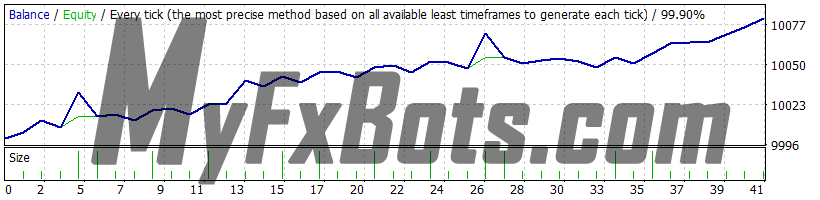
Backtests Settings
Symbol
AUDUSD (Australian Dollar vs US Dollar)
Period
1 Hour (H1) 2023.05.29 03:00 - 2023.11.28 23:00 (2023.05.29 - 2023.11.29)
Model
Every tick (the most precise method based on all available least timeframes)
Parameters
-
Bars in test
3265
Ticks modelled
8350039
Modelling quality
99.90%
Initial Deposit
$10000.00
Spread
Variable
Backtests Results
Total net profit
82.02
Gross profit
162.59
Gross loss
-80.57
Profit factor
2.02
Expected payoff
2.00
Absolute Bal DD
39.65
Maximal Bal DD
57.08 (0.57%)
Relative Bal DD
0.57% (57.08)
Total Trades
41
Short positions
16 (75.00%)
Long positions
25 (56.00%)
Profit trades
26 (63.41%)
Loss trades
15 (36.59%)
Largest Profit trade
23.79
Largest Loss trade
-16.15
Average Profit trade
6.25
Average Loss trade
-5.37
Maximum consecutive wins (profit in money)
7 (30.66)
Maximum consecutive losses (loss in money)
2 (-20.07)
Maximal consecutive profit (count of wins)
30.66 (7)
Maximal consecutive loss (count of losses)
-20.07 (2)
Avarage consecutive wins
2
Avarage consecutive losses
1
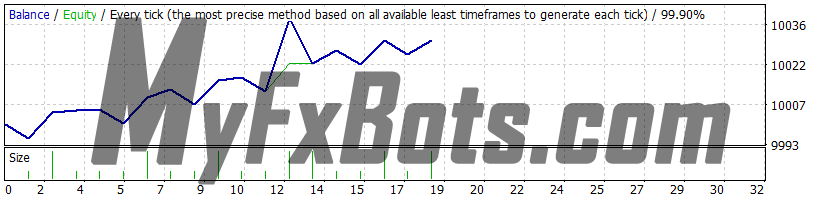
Backtests Settings
Symbol
EURGBP (Euro vs Great Britain Pound)
Period
1 Hour (H1) 2023.05.29 03:00 - 2023.11.28 23:00 (2023.05.29 - 2023.11.29)
Model
Every tick (the most precise method based on all available least timeframes)
Parameters
-
Bars in test
3265
Ticks modelled
6588610
Modelling quality
99.90%
Initial Deposit
$10000.00
Spread
Variable
Backtests Results
Total net profit
30.81
Gross profit
78.81
Gross loss
-48.00
Profit factor
1.64
Expected payoff
1.71
Absolute Bal DD
51.67
Maximal Bal DD
65.27 (0.65%)
Relative Bal DD
0.65% (65.27)
Total Trades
18
Short positions
7 (85.71%)
Long positions
11 (45.45%)
Profit trades
11 (61.11%)
Loss trades
7 (38.89%)
Largest Profit trade
26.95
Largest Loss trade
-16.48
Average Profit trade
7.16
Average Loss trade
-6.86
Maximum consecutive wins (profit in money)
3 (10.91)
Maximum consecutive losses (loss in money)
1 (-16.48)
Maximal consecutive profit (count of wins)
26.95 (1)
Maximal consecutive loss (count of losses)
-16.48 (1)
Avarage consecutive wins
2
Avarage consecutive losses
1
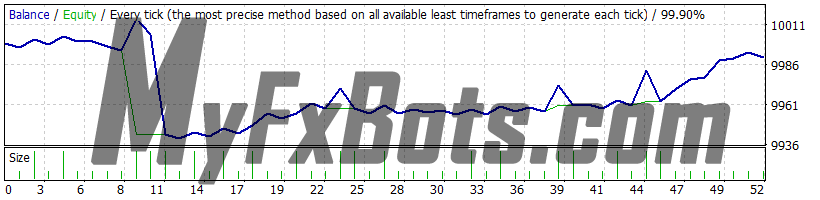
Backtests Settings
Symbol
EURJPY (Euro vs Japanese Yen)
Period
1 Hour (H1) 2023.05.29 03:00 - 2023.11.28 23:00 (2023.05.29 - 2023.11.29)
Model
Every tick (the most precise method based on all available least timeframes)
Parameters
-
Bars in test
3265
Ticks modelled
22062366
Modelling quality
99.90%
Initial Deposit
$10000.00
Spread
Variable
Backtests Results
Total net profit
-8.91
Gross profit
167.99
Gross loss
-176.89
Profit factor
0.95
Expected payoff
-0.17
Absolute Bal DD
398.76
Maximal Bal DD
405.63 (4.05%)
Relative Bal DD
4.05% (405.63)
Total Trades
52
Short positions
22 (59.09%)
Long positions
30 (46.67%)
Profit trades
27 (51.92%)
Loss trades
25 (48.08%)
Largest Profit trade
21.64
Largest Loss trade
-62.81
Average Profit trade
6.22
Average Loss trade
-7.08
Maximum consecutive wins (profit in money)
6 (30.84)
Maximum consecutive losses (loss in money)
3 (-76.22)
Maximal consecutive profit (count of wins)
30.84 (6)
Maximal consecutive loss (count of losses)
-76.22 (3)
Avarage consecutive wins
1
Avarage consecutive losses
1
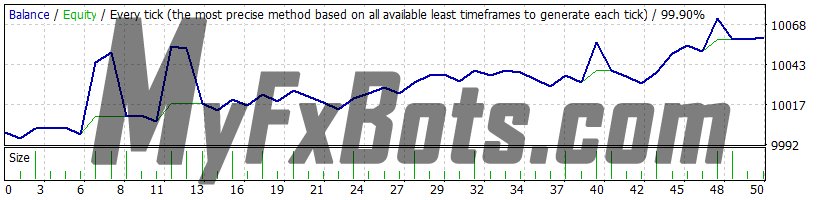
Backtests Settings
Symbol
EURUSD (Euro vs US Dollar)
Period
1 Hour (H1) 2023.05.29 03:00 - 2023.11.28 23:00 (2023.05.29 - 2023.11.29)
Model
Every tick (the most precise method based on all available least timeframes)
Parameters
-
Bars in test
3265
Ticks modelled
12253376
Modelling quality
99.90%
Initial Deposit
$10000.00
Spread
Variable
Backtests Results
Total net profit
59.82
Gross profit
242.26
Gross loss
-182.44
Profit factor
1.33
Expected payoff
1.20
Absolute Bal DD
253.85
Maximal Bal DD
267.80 (2.67%)
Relative Bal DD
2.67% (267.80)
Total Trades
50
Short positions
24 (70.83%)
Long positions
26 (26.92%)
Profit trades
24 (48.00%)
Loss trades
26 (52.00%)
Largest Profit trade
47.39
Largest Loss trade
-40.20
Average Profit trade
10.09
Average Loss trade
-7.02
Maximum consecutive wins (profit in money)
3 (14.01)
Maximum consecutive losses (loss in money)
3 (-40.14)
Maximal consecutive profit (count of wins)
51.59 (2)
Maximal consecutive loss (count of losses)
-40.20 (1)
Avarage consecutive wins
1
Avarage consecutive losses
2
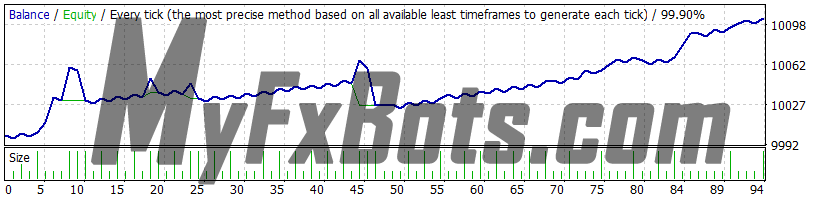
Backtests Settings
Symbol
GBPJPY (Great Britain Pound vs Japanese Yen)
Period
1 Hour (H1) 2023.05.29 03:00 - 2023.11.28 23:00 (2023.05.29 - 2023.11.29)
Model
Every tick (the most precise method based on all available least timeframes)
Parameters
-
Bars in test
3265
Ticks modelled
15453474
Modelling quality
99.90%
Initial Deposit
$10000.00
Spread
Variable
Backtests Results
Total net profit
103.81
Gross profit
303.41
Gross loss
-199.60
Profit factor
1.52
Expected payoff
1.10
Absolute Bal DD
160.25
Maximal Bal DD
210.20 (2.09%)
Relative Bal DD
2.09% (210.20)
Total Trades
94
Short positions
44 (63.64%)
Long positions
50 (44.00%)
Profit trades
50 (53.19%)
Loss trades
44 (46.81%)
Largest Profit trade
29.04
Largest Loss trade
-32.81
Average Profit trade
6.07
Average Loss trade
-4.54
Maximum consecutive wins (profit in money)
4 (25.93)
Maximum consecutive losses (loss in money)
3 (-31.75)
Maximal consecutive profit (count of wins)
34.75 (3)
Maximal consecutive loss (count of losses)
-39.89 (2)
Avarage consecutive wins
1
Avarage consecutive losses
1
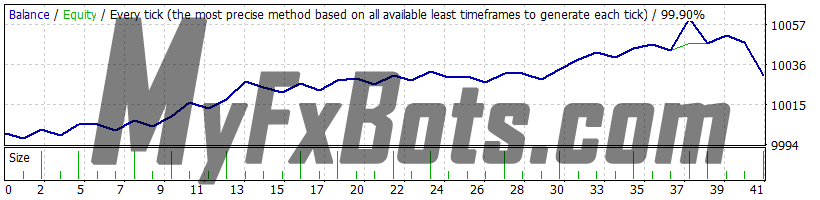
Backtests Settings
Symbol
NZDCAD (New Zealand Dollar vs Canadian Dollar)
Period
1 Hour (H1) 2023.05.29 03:00 - 2023.11.28 23:00 (2023.05.29 - 2023.11.29)
Model
Every tick (the most precise method based on all available least timeframes)
Parameters
-
Bars in test
3265
Ticks modelled
8959666
Modelling quality
99.90%
Initial Deposit
$10000.00
Spread
Variable
Backtests Results
Total net profit
30.50
Gross profit
111.85
Gross loss
-81.35
Profit factor
1.37
Expected payoff
0.74
Absolute Bal DD
11.28
Maximal Bal DD
41.00 (0.41%)
Relative Bal DD
0.41% (41.00)
Total Trades
41
Short positions
15 (80.00%)
Long positions
26 (38.46%)
Profit trades
22 (53.66%)
Loss trades
19 (46.34%)
Largest Profit trade
17.16
Largest Loss trade
-17.49
Average Profit trade
5.08
Average Loss trade
-4.28
Maximum consecutive wins (profit in money)
3 (14.27)
Maximum consecutive losses (loss in money)
2 (-21.21)
Maximal consecutive profit (count of wins)
17.16 (1)
Maximal consecutive loss (count of losses)
-21.21 (2)
Avarage consecutive wins
1
Avarage consecutive losses
1
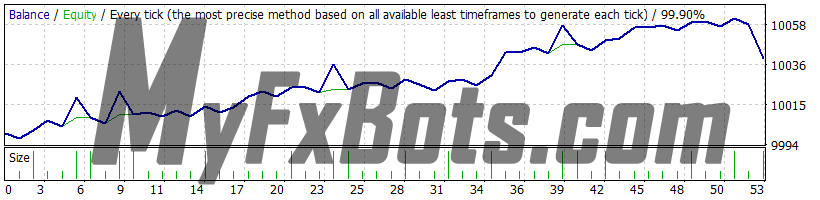
Backtests Settings
Symbol
USDCAD (US Dollar vs Canadian Dollar)
Period
1 Hour (H1) 2023.05.29 03:00 - 2023.11.28 23:00 (2023.05.29 - 2023.11.29)
Model
Every tick (the most precise method based on all available least timeframes)
Parameters
- MM="==== Risk Management ===="
- FixedLots=0.01
- AutoMM=0
- AutoMM_Max=10
- GS="==== General Settings ===="
- LongTrades=true
- ShortTrades=true
- Magic=379154
- MaxSpread=3
- Slippage=2
- EA_Comment="Trend Matrix EA"
- BR="==== Broker Regulations ===="
- NFA=false
- No_Hedge=false
- TL="==== Trading Logic Settings ===="
- StopLoss=160
- TakeProfit=320
- BreakOut=12
- BreakOut_Period=23
- MarketMaxVolatility=192
- MA_SlowPeriod=112
- MA_FastPeriod=14
- TradeOnMonday=false
- TS="==== Trailing Stop Settings ===="
- TrailingStop=0
- TrailingStopAfter=31
- TrailingStopStep=4
- DynamicTrailingStop=10
- Trailing_Period=18
- NG="==== Next-Gen Recovery System ===="
- NGRS=true
- NGRS_After=41
- NGRS_FixedLots=0.01
- NGRS_RiskMultiplier=2.5
- NGRS_TakeProfit=23
- NGRS_StopLoss=2000
- NGRS_AddOnSignal=true
- NGRS_AllowedTrades=3
- NGRS_Distance=115
- NGRS_SignalLine=101
- NGRS_SignalPeriod=14
- NGRS_SignalTF=60
- NN="==== Notifications ===="
- EMAIL_Notification=false
- PUSH_Notification=false
Bars in test
3265
Ticks modelled
8259133
Modelling quality
99.90%
Initial Deposit
$10000.00
Spread
Variable
Backtests Results
Total net profit
39.89
Gross profit
156.07
Gross loss
-116.18
Profit factor
1.34
Expected payoff
0.75
Absolute Bal DD
69.46
Maximal Bal DD
78.62 (0.79%)
Relative Bal DD
0.79% (78.62)
Total Trades
53
Short positions
23 (65.22%)
Long positions
30 (46.67%)
Profit trades
29 (54.72%)
Loss trades
24 (45.28%)
Largest Profit trade
16.90
Largest Loss trade
-18.08
Average Profit trade
5.38
Average Loss trade
-4.84
Maximum consecutive wins (profit in money)
3 (11.40)
Maximum consecutive losses (loss in money)
2 (-21.50)
Maximal consecutive profit (count of wins)
17.30 (2)
Maximal consecutive loss (count of losses)
-21.50 (2)
Avarage consecutive wins
2
Avarage consecutive losses
1
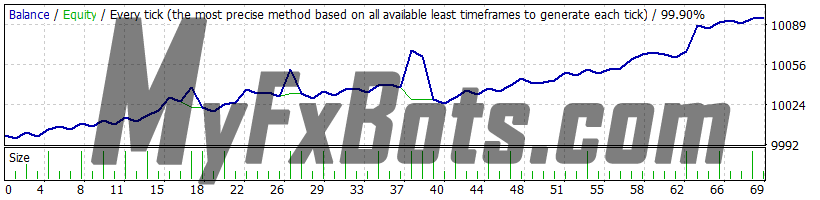
Backtests Settings
Symbol
USDJPY (US Dollar vs Japanese Yen)
Period
1 Hour (H1) 2023.05.29 03:00 - 2023.11.28 23:00 (2023.05.29 - 2023.11.29)
Model
Every tick (the most precise method based on all available least timeframes)
Parameters
- MM="==== Risk Management ===="
- FixedLots=0.01
- AutoMM=0
- AutoMM_Max=10
- GS="==== General Settings ===="
- LongTrades=true
- ShortTrades=true
- Magic=379154
- MaxSpread=3
- Slippage=2
- EA_Comment="Trend Matrix EA"
- BR="==== Broker Regulations ===="
- NFA=false
- No_Hedge=false
- TL="==== Trading Logic Settings ===="
- StopLoss=160
- TakeProfit=320
- BreakOut=12
- BreakOut_Period=23
- MarketMaxVolatility=192
- MA_SlowPeriod=112
- MA_FastPeriod=14
- TradeOnMonday=false
- TS="==== Trailing Stop Settings ===="
- TrailingStop=0
- TrailingStopAfter=31
- TrailingStopStep=4
- DynamicTrailingStop=10
- Trailing_Period=18
- NG="==== Next-Gen Recovery System ===="
- NGRS=true
- NGRS_After=41
- NGRS_FixedLots=0.01
- NGRS_RiskMultiplier=2.5
- NGRS_TakeProfit=23
- NGRS_StopLoss=2000
- NGRS_AddOnSignal=true
- NGRS_AllowedTrades=3
- NGRS_Distance=115
- NGRS_SignalLine=101
- NGRS_SignalPeriod=14
- NGRS_SignalTF=60
- NN="==== Notifications ===="
- EMAIL_Notification=false
- PUSH_Notification=false
Bars in test
3265
Ticks modelled
17119858
Modelling quality
99.90%
Initial Deposit
$10000.00
Spread
Variable
Backtests Results
Total net profit
93.55
Gross profit
236.74
Gross loss
-143.19
Profit factor
1.65
Expected payoff
1.36
Absolute Bal DD
81.62
Maximal Bal DD
125.57 (1.25%)
Relative Bal DD
1.25% (125.57)
Total Trades
69
Short positions
30 (50.00%)
Long positions
39 (64.10%)
Profit trades
40 (57.97%)
Loss trades
29 (42.03%)
Largest Profit trade
29.85
Largest Loss trade
-34.21
Average Profit trade
5.92
Average Loss trade
-4.94
Maximum consecutive wins (profit in money)
5 (16.52)
Maximum consecutive losses (loss in money)
3 (-42.58)
Maximal consecutive profit (count of wins)
29.85 (1)
Maximal consecutive loss (count of losses)
-42.58 (3)
Avarage consecutive wins
2
Avarage consecutive losses
1
Trend Matrix EA Trading Strategy
XAGUSD, Brent Crude Oil (Brn) and NZDCAD are some examples of markets where Trend Matrix EA has proven to be very profitable and effective. As soon as the EA detects the right moment to enter and close a trade, it will open recovery trades which will help recover losses as soon as possible. Scalping is now possible safely using "high frequency" techniques, resulting in fast losses recovery and increasing profits every month.
Among all of the features and systems you need to trade successfully, Trend Matrix EA consists of money management, broker protection, spread protection, highly effective trading and exit logic, email and push notifications, trailing stop systems, etc.
Easy-to-use interface
Designed for both new and experienced traders alike, Trend Matrix EA is a well-rounded strategy. You can easily set up and customize the EA according to your preferences thanks to its user-friendly interface. All trading styles can be accommodated by Trend Matrix EA.
Managing risks comprehensively
FXAutomater's - the EA developers team and vendor - has assigned their top priority to keep their clients safe and worry-free. Among the tools available in Trend Matrix EA are:
-
Broker protection
Keep the trades safe from broker-related issues.
-
Spread protection
Ensure that trading results are not adversely affected by excessive spreads.
-
Slippage protection
Ensure precise order execution by minimising slippage effects.
-
Static and Dynamic Trailing Stop System
Exit positions with trailing stop losses based on fixed or dynamic parameters.
The trading risk is carefully managed when Trend Matrix EA is implemented.
Loss Recovery System of the Future
The Next Generation Loss Recovery System is Trend Matrix EA's crown jewel. Forex robots will no longer suffer from adverse market conditions thanks to the groundbreaking system. Trend Matrix EA thrives in unpredictable markets while others falter.
Using the Loss Recovery System, the EA can detect early signs of market reversals. As soon as it detects negative trades, the EA closes them and opens new ones in the opposite direction. Market conditions can be turned into profit opportunities with this clever technique, enabling moneymaking at any time.
Push notifications keep you informed
Push notifications from Trend Matrix EA will keep traders using it, aware of trading opportunities at all times. Keep up to date on significant market developments and EA actions with real-time alerts on traders' preferred device. No matter where they are, they'll stay up to date with the market.
Tailored trading options
The Trend Matrix EA provides forex traders with flexibility. The EA can be configured to trade "Only Longs" and "Only Shorts" depending on the trader's market outlook and the desired strategy. Trend Matrix EA adapts to the preset preferences, regardless of whether the trader using it is bullish or bearish.
Trailing Stop System
Trailing Stops adapt seamlessly to market movements. While allowing the capture of potential profits, profits can be locked in as the trades progress.
Since Trend Matrix EA is continually evolving, it is not a static product. As market conditions change and technological advancements advance, FXAutomater's team of experts continually updates the EA. Trend Matrix EA evolves along with the market, so you choose a product you can count on.
Trend Matrix EA Setting Parameters
-
Risk Management Settings
- FixedLots - fixed trading volume (works if AutoMM1=0).
- AutoMM - values greater than 0 (zero) activate automatic ММ (traded volume as a percentage of free margin).
- AutoMM_Max - maximum allowed trading risk when Recovery Trade is opened.
-
General Settings
- LongTrades - true/false to enable/disable the BUY(long) trades.
- ShortTrades - true/false to enable/disable the SELL(short) trades.
- Magic - magic number - it is extremely important to keep this different for all robots.
- MaxSpread - maximal allowed spread for position opening.
- Slippage - maximal allowed slippage for position opening.
- EA_Comment - text which will be added as a comment to each trade opened by Trend Matrix EA.
-
Broker Regulation Settings
- NFA - true/false - set "true" if your broker is NFA regulated.
- No_Hedge - true/false - set "true" if you wish to cancel all hedge trades.
-
Trading Login Settings
- StopLoss - Stop Loss in pips
- TakeProfit - Take Profit in pips
- BreakOut - breakthrough over the volatility borders in pips - a trigger value which would initiate a new trade
- BreakOut_Period - the period of the volatility indicator
- MarketMaxVolatility - this is the maximum allowed value of the current market volatility.
- MA_SlowPeriod - slow moving average period value – this value is used for exit logic
- MA_FastPeriod - fast moving average period value – this value is used for exit logic
- TradeOnMonday - true/false - when it is true the robot will not trade on Monday’s, if it is false – it will trade on Monday’s(just to mark that the robot will trade if there are such trading opportunities)
-
Trailing Stop Settings
- TrailingStop - if the value is greater then zero, the system will use same value as a fixed trailing stop. In this case the system will use a fixed trailing stop instead a volatility trailing stop
- TrailingStopAfter - When Fixed_Trailing is greater than 0 (zero) and the current profit of the trade is greater or equal to Fixed_Trailing_After the robot will set a trailing stop to the trade equal to Fixed_Trailing parameter’s value.
- TrailingStopStep - This is the step of the fixed trailing stop. When the difference between trade profit and the current stop loss is greater than Fixed_Trailing_Step the robot will move the trailing stop.
- DynamicTrailingStop - volatility trailing stop multiplier, in case we use
- Trailing_Period - period of the volatility trailing stop indicator.
-
Next-Gen Recovery System
- NGRS - When this parameter is TRUE it means that Advanced Recovery System is enabled. FALSE means that it is disabled
- NGRS_After - Value in pips. When the initial trade loss is equal or greater than this parameter's value then the EA starts the recovery process. It closes the initial trade and open opposite trade. For example, if the initial trade is BUY the EA will open SELL and vice versa
- NGRS_FixedLots - Lot size of the recovery trades. Work only when NGRS_RiskMultiplier = 0.
- NGRS_RiskMultiplier - This is a multiplier. Works at values greater than 0. Example: if the lot size of the initial trade is 0.1 lot and if NGRS_RiskMultiplier's value is 2 then the recovery trades will be opened with 2 x 0.1 = 0.2 lots. When NGRS_RiskMultiplier has a value greater than 0 then the parameter NGRS_FixedLots is not used!
- NGRS_TakeProfit - Value in pips. The EA will close all opened recovery trades when their total profit is equal or greater than NGRS_TakeProfit value.
- NGRS_StopLoss - Value in pips. The EA will close all opened recovery trades when their total loss is equal or greater than NGRS_StopLoss value.
- NGRS_AddOnSignal - If its value is TRUE then the EA will open additional recovery trades based on an indicator signal.
- NGRS_AllowedTrades - Maximum allowed number of recovery trades.
- NGRS_Distance - Value in pips. The distance between each recovery trade
- NGRS_SignalLine - Border line of CCI. When CCI value crosses the border line the EA may open recovery trades.
- NGRS_SignalPeriod - The period of CCI indicator.
- NGRS_SignalTF - The time frame of CCI indicator.
-
Notifications Settings
- EMAIL_Notification - true/false - enable/disable email notifications.
- PUSH_Notification - true/false – enable/disable push notifications to mobile phones.
Other Forex Robots from FXAutomater
As the name suggests, Forex Combo System is a collection of several subsystems, four to be clear. The most accurate description that fits it is "four different EAs joined together". The result of such an EA could be considered "Pleasant" as you will discover this yourself after some further reading, It's an easy-to-use EA and is one of the most solid automated trading systems that I've ever seen.
WallStreet Forex Robot 3.0 Domination exploits calm market windows around the clock by filtering trades in line with institutional “smart money.” It uses retry loops for order management, dynamic stop-loss/take-profit levels, early-profit exits, and pending orders to capture small, frequent scalps.
Omega Trend is designed on well-established rules that enable it to run both in up and down markets. Its core algorithm is based on the fundamental trading truism: Volatility equals profits.
Forex Diamond applies a diversified strategy paradigm by integrating trend-following, countertrend, and scalping algorithms. The Secure After-Retracement strategy filters strong impulses and sets optimal entry parameters. The Secure Countertrend captures reversals, while Aggressive Countertrend Scalping exploits micro-movements. Dynamic money management and self-updating settings allow the EA to adapt in real time, maximizing profit potential across all market conditions on M15.
Volatility Factor Pro trades by opening a basket of 4 positions maximum depending on market volatility, taking profit at 20 pips with hard StopLoss of 50 pips, this means that touching the SL for the 4 basket trades would mean a drawdown (4 * 50 = 200), this is a so much safer if compared to the older version which drawdowns could be in excess of 1500 pips of (380 * 4 = 1520) pips.
No exotic or speculative techniques are applied in Forex Trend Detector and it's not a slippage or spread dependent.
It detects the final moments of a volatile market trend or session, identifies the volatility limits below which the dominant market trend is, and don't ignore the special situations when those volatility limits occur near important market levels, predict price levels that should capitalize when the market is readjusted after the volatility breakout has occurred, and finally it sets an order based on that prediction.
It detects the final moments of a volatile market trend or session, identifies the volatility limits below which the dominant market trend is, and don't ignore the special situations when those volatility limits occur near important market levels, predict price levels that should capitalize when the market is readjusted after the volatility breakout has occurred, and finally it sets an order based on that prediction.
Forex Gold Investor trades by the use of precise entry and exit trading algorithms with drawdown protection system, intelligent money-management system, revolutionary "Go Long" trading system, and broker SPY module.
Best Free Scalper Pro is a powerful automated Forex scalping system, one of the FXAutomater family. A reputable ECN Forex broker with very tight spreads, low commissions, and minimal slippage is required as it can confirm the difference between a winning and losing trading system, especially scalping strategy ones.
The Gold Scalper PRO strategy's principle is to enter in a distinctive market impulse direction and follow correction. A principle that has been around for as long as the markets have existed.
Gold Scalper PRO is not a grid, martingale, or using any other risky strategies, it just employs a classical trading strategy by a textbook using reasonable Stop Loss levels and a prosperous entry and exit trading logic beside an optional money management ATR based algorithm.
Strictly ruled grid-based trading technique with safety "high frequency" scalping element.
Smart Scalper PRO is very simple, but it is based on the most proven trading principle since the markets exist – enter the market in the direction of a strong market impulse after a reasonable correction is detected.
Pips Master Pro has a Strong, pure and simple trading logic, Reasonable TP and SL levels, High spread, slippage and broker protection, Multiple currency pairs support, Low drawdown, and New, improved, highly effective exit logic.
Using Trend Matrix EA, traders can identify and profit from market trends. It offers a safe and reliable way to navigate the forex market with its Next Generation Loss Recovery System and reliable risk management tools.
Chat GPT and Gemini (developed by Google) are the two most powerful AI engines available. The Gemini AI handles real-time trading data better than Chat GPT. However, Chat GPT excels at managing complex conversation threads even though it is trained only on past data. Combining Chat GPT and Gemini AI leads to the most accurate and current trading forecasts.
AI alone, can't be reliable - a proven, solid strategy must back it up. FXAutomater deliver results that stand out with their AI-powered strategy Infinity Trader!
The trading idea behind Crypto Investor EA is to harness real-time AI to capitalize on Bitcoin’s dynamic movements. It promptly scans markets, identifies opportunities, and executes trades under both high-profit, moderate-risk and low-risk, conservative setups.
This recovery-focused expert advisor tracks drawdowns and, upon a loss, deploys successive trades with increasing lot sizes until all positions close together in net profit. It leverages AutoMM risk control, optional high-impact news filtering, and a broker-spy module to minimize slippage and protect equity during volatile drawdown periods.
WallStreet ASIA targets low-volatility windows in Asian hours by waiting for short retracements to reject and then placing tight pending orders. It captures small scalps with dynamic SL/TP, adjusts for real-time spread shifts, and suspends trading when broker spreads or slippage exceed user-defined limits.
WallStreet CRYPTO exploits recurring micro-trends in crypto markets by filtering out extreme volatility bursts. It places tight pending orders on retracements, uses dynamic SL/TP levels to lock small gains, and dynamically adjusts lot sizes via AutoMM to cap risk in high-volatility environments.
WallStreet GOLD Trader hunts micro-swings in gold by waiting for tight retracements and placing precision pending orders. It aligns entries with institutional momentum, applies dynamic SL/TP to secure quick gains, and suspends trading when spreads exceed user-defined thresholds.
Tags
Valery Trading
Tickmill
Algocrat AI
FXAutomater
WallStreet Forex Robot 3.0 Domination
Tick Data Suite
Waka Waka
FBS
IC Markets
Perceptrader AI
Forex Diamond
RoboForex
StrategyQuant X
Volatility Factor Pro
XM
HF Markets
InstaForex
Alpari
Forex Combo System
GPS Forex Robot
FX Scalper
GrandCapital
Golden Pickaxe
Automated Forex Tools
Forex Trend Detector
IronFX
Omega Trend
Telegram Signal Copier
Broker Arbitrage
SMRT Algo
AMarkets
FXVM
TradingFX VPS
Gold Miner
Forex Trend Hunter
Quant Analyzer
Binance
Forex Gold Investor
ACY Securities
Gold Scalper PRO
ForexSignals.com
AlgoWizard
RayBOT
FxPro
FXCharger
FX Choice
News Scope EA PRO
Commercial Network Services
Smart Scalper PRO
FX-Builder
Infinity Trader
Pump Trader Robot
LeapFX Trading Academy
ForexTime
WallStreet Recovery PRO
BlackBull Markets
Libertex
Quant Data Manager
StarTrader
Forex VPS
MTeletool
Best Free Scalper Pro
Pepperstone
VPS Forex Trader
QHoster
Evening Scalper PRO
Telegram Copier
FX Secret Club
Forex Robot Academy
Happy Bitcoin
Forex Robot Factory (Expert Advisor Generator)
Trend Matrix EA
Happy Forex
ByBit
Database Mart
DARKEAS
Gold Breaker
Magnetic Exchange
Quant Tekel Funded
Vortex Trader PRO
Swing Trader PRO
EGPForex
Risk
Forex trading can involve the risk of loss beyond your initial deposit. It is not suitable for all investors and you should make sure you understand the risks involved, seeking independent advice if necessary.
Forex accounts typically offer various degrees of leverage and their elevated profit potential is counterbalanced by an equally high level of risk. You should never risk more than you are prepared to lose and you should carefully take into consideration your trading experience.
Past performance and simulated results are not necessarily indicative of future performance. All the content on this site represents the sole opinion of the author and does not constitute an express recommendation to purchase any of the products described in its pages.