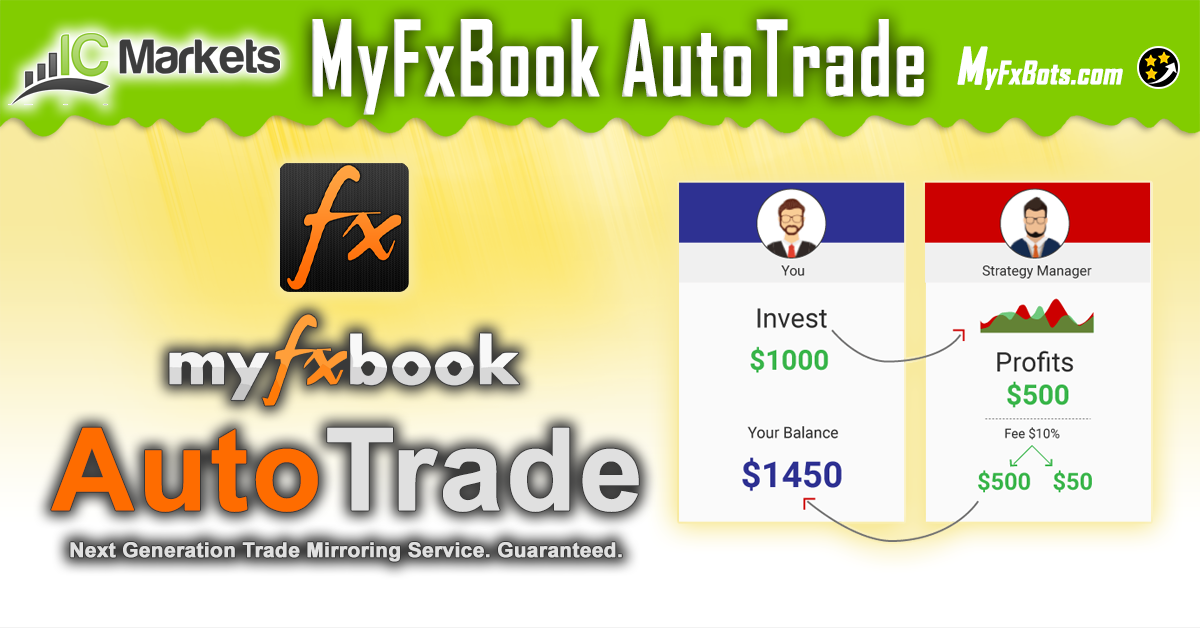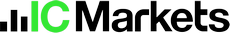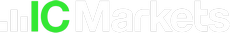What is AutoTrade?
IC Markets is pleased to offer AutoTrade to their clients, the next-generation account mirroring (trade copy) service owned and operated by Myfxbook. This service allows you to copy the trades of any system you select directly into your IC Markets MetaTrader 4 account. With AutoTrade you don’t have to pay any volume-based fees or install any complex software, it is as easy as connecting your account to Myfxbook and selecting the system you would like to copy.
What makes AutoTrade different?
-
Only selected systems are shown
Only selected systems are shown, so no need to search through 1000’s other systems. no need to search through 1000's other systems.
-
Real accounts only
Demo account holders can not be signal providers, so you can rest assured that someone has their money on the line.
-
No incentives
No volume-based incentives are offered, this ensures that the system manager is not trading without the intent of being successful.
-
Accurate statistics
Unreal statistics with bottomless unreal draw-downs are not shown.
-
Transparent fees
There are no hidden fees, and all fees and services are transparent.
-
Full Control
You can add or remove a system at any time, giving you full control of your account.
How do I register for AutoTrade?
You can open a new AutoTrade account in two simple and easy steps. It only takes a few minutes.
-
Open a New AutoTrade Trading Account
- New Clients
Opening a new AutoTrade account is simple and only takes a few minutes. Simply click on the button below and follow the 3 easy steps.
Open a New AutoTrade Account - Existing Clients
Log into your Secure Client Area and select 'Open A New Live Account'. Once your account has been opened you will need to link this to AutoTrade, to do so please select the menu item 'Lodge a Support Ticket' and type 'AutoTrade' in the heading of the ticket, and your account number in the body, then click on 'Submit'.
Request an AutoTrade Account
- New Clients
-
Connect your Trading Account to AutoTrade
You will need to connect your trading account to AutoTrade, to do this you will need to click on the button below and complete the form on the website.
Link Your Account to AutoTrade Account
Myfxbook Ltd owns and operates the AutoTrade system, the use of this system is subject to the terms and conditions specified on https://www.fxautotrade.com/support#terms_of_service. Signals generated through the use of the AutoTrade system and resulting trades are not the responsibility of International Capital Markets Pty Ltd and do not constitute general or personal advice.