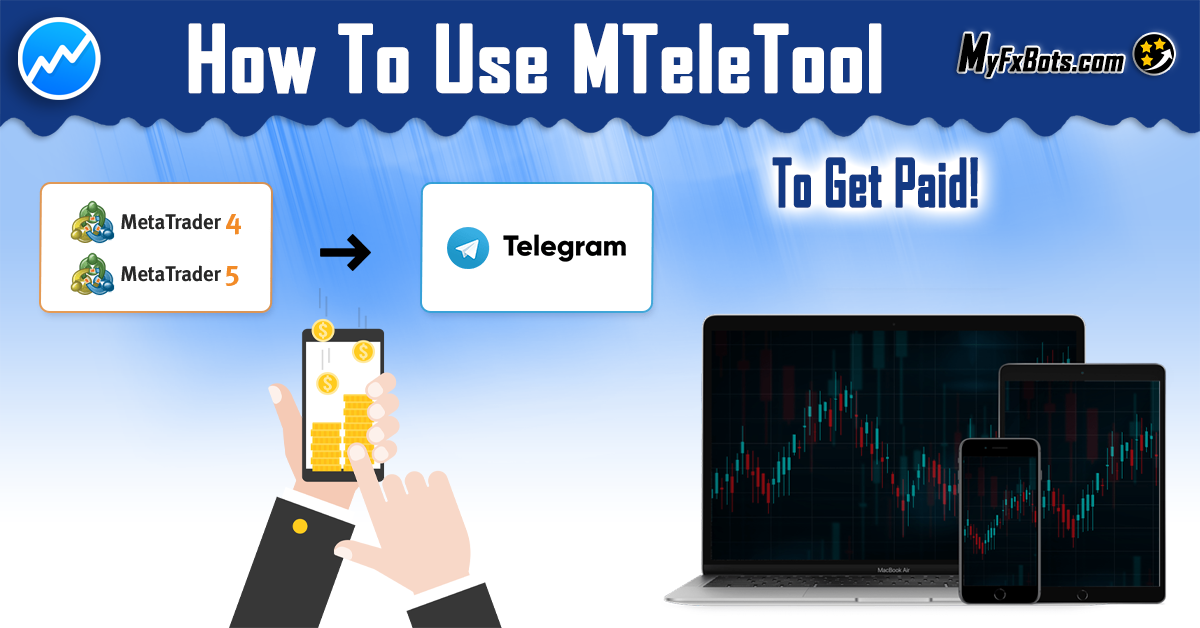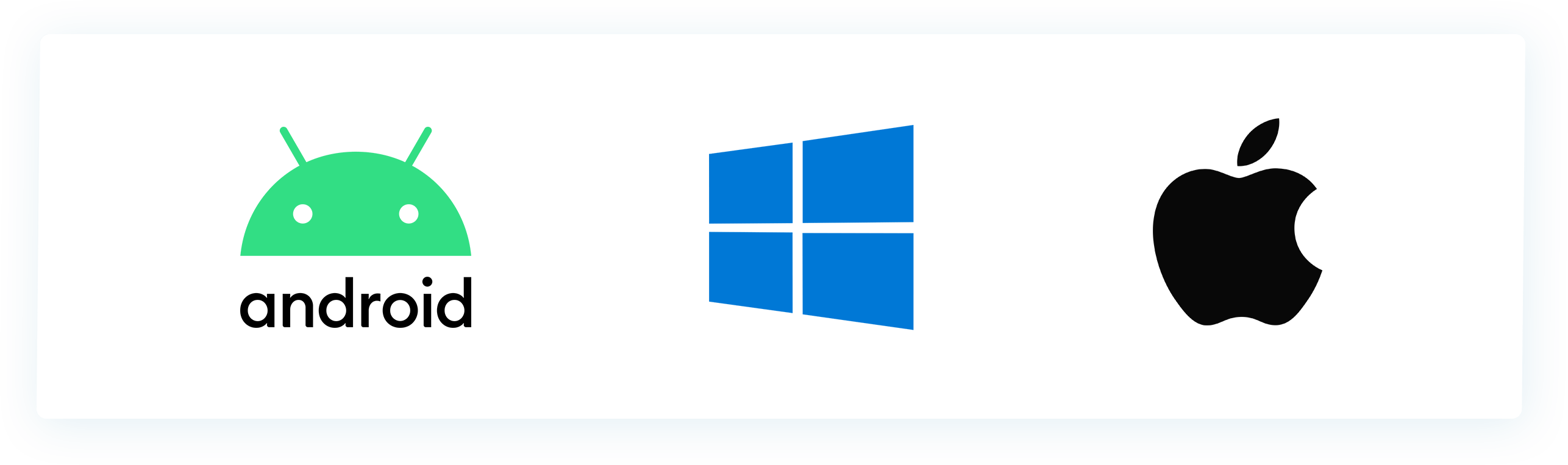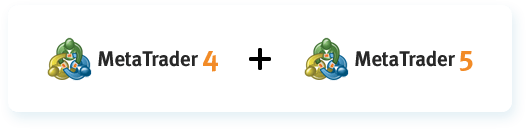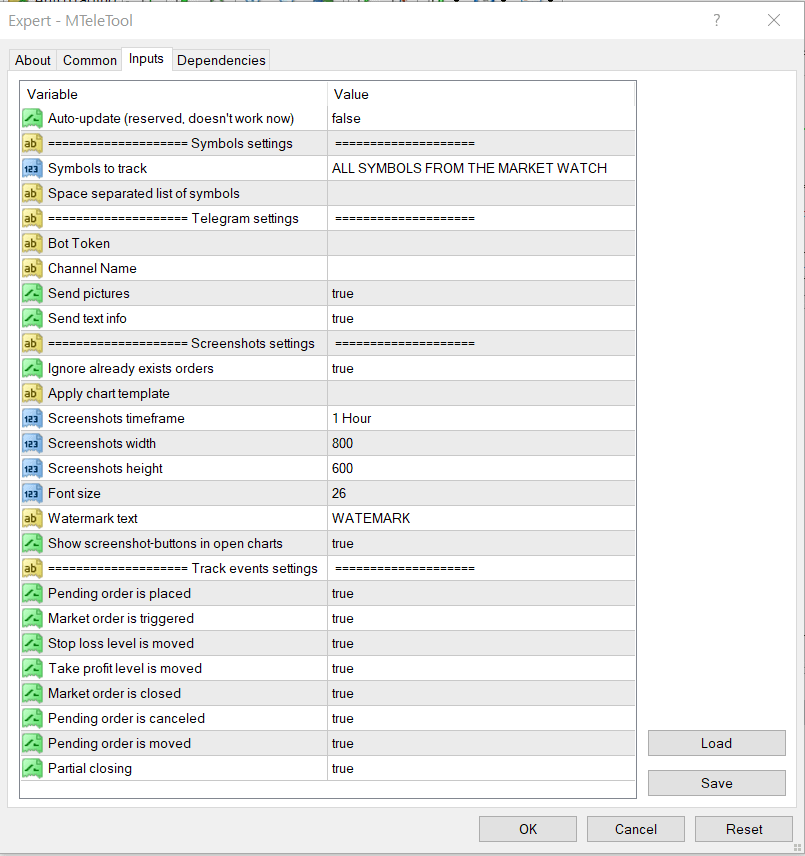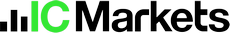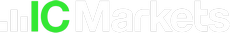As a trader, if you are interested in making money from your MetaTrader 4 or MetaTrader 5 platform by selling your signals, then this software is for you.
How MTeletool Works
You offer your customers a paid membership and invite them to join your Telegram group.
In the group, your trading signals are automatically shared so that your members can copy your trading signals as well. By doing this, you will be able to earn a comfortable passive income while helping your customers make money at the same time.
MTeletool Works From Any Device
As long as you have MTeletool running from a computer or from a virtual server all the time, then you are free to trade using any device, such as your computer, iPhone, iPad, Android device, etc, as long as it is connected to the Internet.
It is automatically shared with your Telegram group after you place a trade, manage it, or close it.
As all of this is done automatically for you, you can simply trade as you normally would, without having to worry about anything. Your customers, friends, and family do not need to worry about you sharing your trades and adjustments of trades with them.
Just follow these steps and you'll be good to go!
MTeletool’s Installation And Copy System
The installation and configuration of MTeletool is very easy and can be completed in about 10 minutes or less. As a beginner, you will find it easy to use. There is an easy-to-follow guide that takes you step-by-step through the process. You don't need to worry about anything.
Nevertheless, if you run into any issues, LeapFX Trading Academy are always available to assist you and provide full support for the software if you require it.
Most of the Forex brokers today offer both MetaTrader 4 and MetaTrader 5 platforms, which will allow the software to be installed on any of them.
In addition to tracking any trade execution or adjustment you make, MTeletool will also take a screenshot and send a text description of that screenshot to your Telegram group along with a screenshot of that trade execution.
The events that MTeletool tracks and shares
- Opening of Pending Orders.
- Trigger of Market Orders.
- Any Stop Loss Changes.
- Any Take Profit Changes.
- Closing Of Trades.
- Canceling of Pending Orders.
- Change of Pending Orders.
- And Partial Closings.
An example of a signal and screenshot sent by MTeletool
Freely Customize The MTeletool
Here is a screenshot of the setting options available with MTeletool - it gives you the flexibility to customize the system based on your requirements.
If you don't want to share certain currency pair signals, you can avoid copying them to your group. The screenshot can be customized too, to only include trade information that you wish to send to the group.
The recommended Forex Brokers and VPS Coupling for MTeletool
MTeletool can be used safely with any broker and does not have any limitations. For maximum stability and profit potential, the EA should be installed on TradingFX VPS VPS and used with Tickmill, Alpari or IC Markets ECN Brokers.