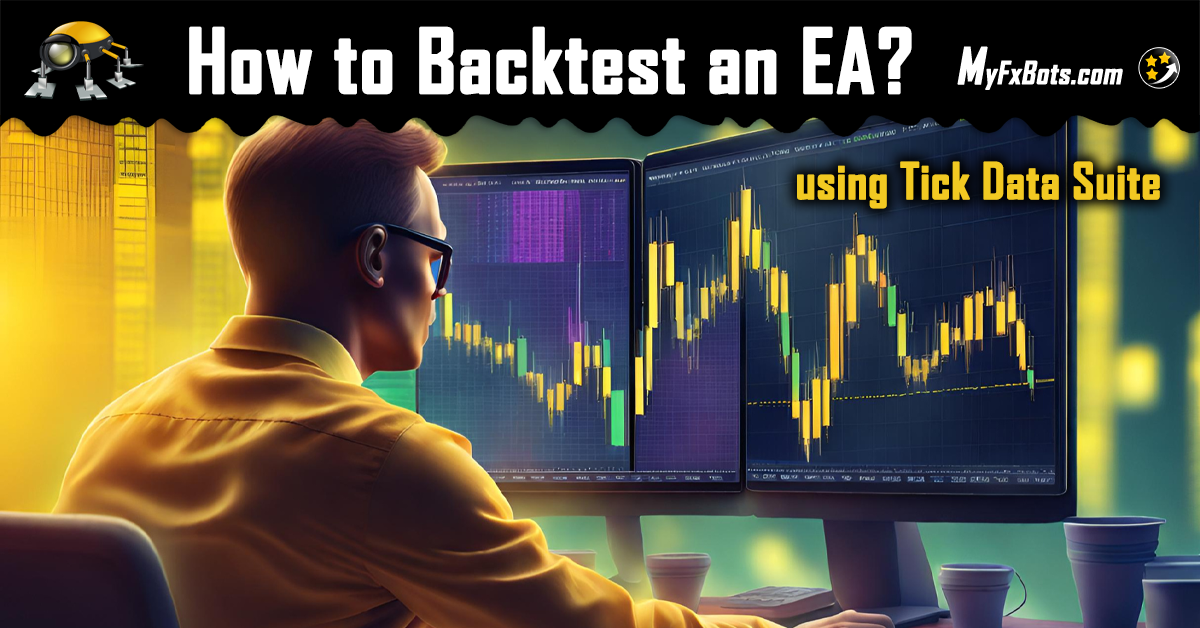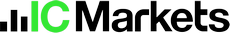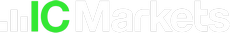Backtesting a Forex expert advisor is a crucial step in evaluating its performance and determining its viability for real trading conditions. MetaTrader, one of the most popular Forex trading platforms, provides a built-in backtesting feature that allows traders to analyze their EAs using historical data. However, sometimes the default data may not be enough for comprehensive analysis. This is where Tick Data Suite comes into play.
-
Install and Configure Tick Data Suite
To backtest a Forex expert advisor using Tick Data Suite on MetaTrader, you will first need to install the software on your system. Visit the Tick Data Suite website (link) and download and install the latest version of the software.
Once the installation is complete, open the Tick Data Suite software. Go to the "Settings" tab and configure the tick data settings according to your preferences. Some important settings to consider include:
- Data Source: Choose the desired currency pair and timeframe for your backtest.
- Data Period: Determine the start and end dates for your historical data.
- Data Quality: Decide on the data accuracy level, such as "low" or "high."
- Data Format: Choose the desired data format, such as "MetaTrader" or "NinjaTrader."
-
Import the Expert Advisor
To backtest your Forex expert advisor using Tick Data Suite, you will need to import it into the MetaTrader platform. Start by opening MetaTrader and navigating to the "Expert Advisors" tab. Click on the "Expert Advisors" button and choose the "Import" option.
Locate the .mq4 or .ex4 file of your expert advisor on your computer and select it to import. Once you have successfully imported the EA, it should appear in your MetaTrader expert advisor list.
-
Configure the Backtest
Now it's time to configure the backtest for your Forex expert advisor. Start by opening the MetaTrader chart of the currency pair you want to backtest. Click on the "Tools" menu and select "Strategy Tester."
In the Strategy Tester window, click on the "Expert Advisors" tab. Select the expert advisor you want to backtest and click on "Start" to begin the test.
-
Import the Tick Data
Once you have started the test, click on the "Data" tab in the Strategy Tester window. Click on the "Import" button and select the Tick Data Suite file you downloaded earlier.
The Tick Data Suite file will contain historical data that spans the selected timeframe. MetaTrader will import this data and apply it to the test, giving you a more realistic view of how your expert advisor would have performed in the past.
-
Analyze the Backtest Results
After your backtest is complete, you can analyze the results to gain insights into the performance of your Forex expert advisor. Go to the "History" tab in MetaTrader and locate the backtest results.
Examine various metrics, such as profit, loss, drawdown, and winning and losing streaks. Compare the backtest results with your trading goals and determine if the EA is suitable for your trading style.
Conclusion
Backtesting a Forex expert advisor using Tick Data Suite on MetaTrader offers a more comprehensive and realistic analysis of its performance. By importing the Tick Data Suite and configuring the backtest, you can gain valuable insights into the EA's strengths and weaknesses. Remember, backtesting is just one step in the process of evaluating an EA's performance, but it is not a guarantee for success in real-time trading.
In our YouTube channel "MyFxBots", we've published some recorded backtesting processes, when we used Tick Data Suite for managing and configuring tick data, her is an example: