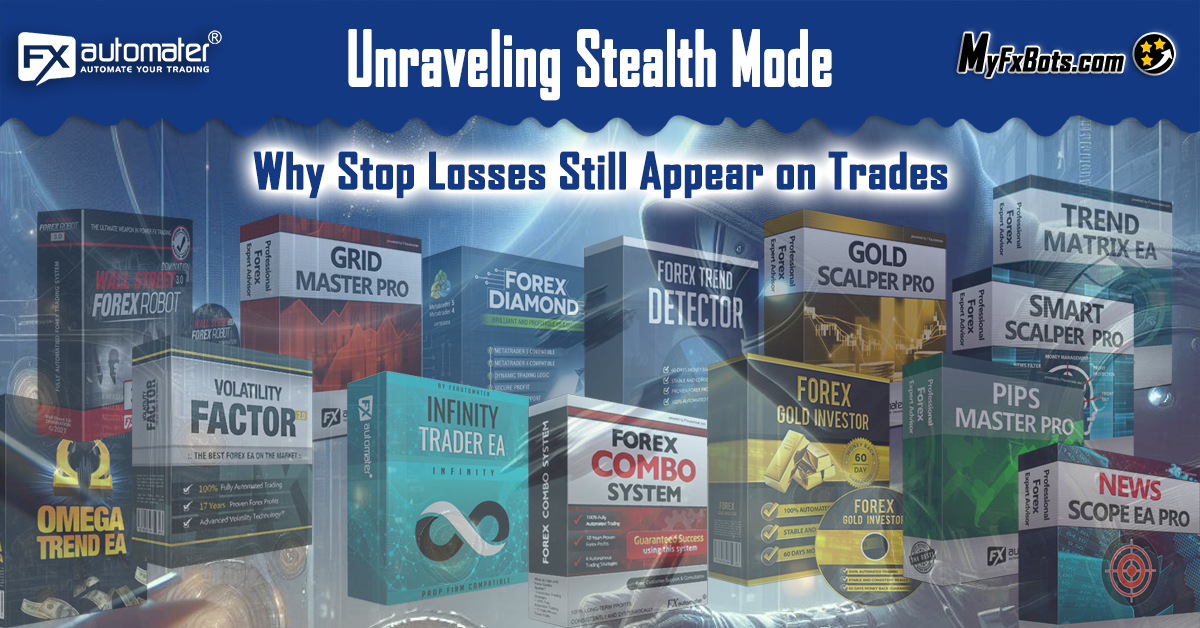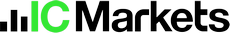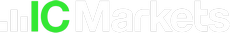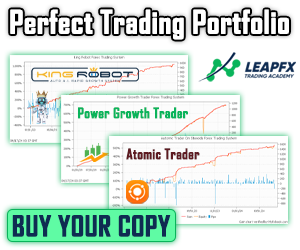Introduction
This review objectively explores the intricate functionality of Stealth Mode in many Expert Advisors. By shedding light on why stop loss levels still appear, traders can better understand the protective measures built into these systems.
How Stealth Mode Works in Expert Advisors
-
Concealment Feature: Most Expert Advisors include a Stealth Mode parameter designed to conceal stop loss levels from brokers.
-
EmergencyStopDist Parameter: In some EAs, an additional parameter named EmergencyStopDist replaces the real stop loss with a larger “fake” stop loss.
Why Use a Fake Stop Loss?
The implementation of a fake stop loss ensures protection during unforeseen events, such as:
-
Technical issues affecting the trading terminal.
-
Temporary interruptions in EA operation due to unexpected conditions.
-
Significant market volatility producing large losses.
Additional Factor: Trailing Stop
An integrated trailing stop may also dynamically adjust the stop loss to lock in profits—even when Stealth Mode is enabled.
What If an Expert Advisor Does Not Set a Stop Loss?
Some implementations of FXAutomater deliberately omit both fake stop loss and trailing stop features. In these cases, no visible stop loss is set when Stealth Mode is active.
Final Thoughts
The appearance of stop losses even under Stealth Mode is an intentional protective measure. By integrating these safety mechanisms, FXAutomater ensures that trading accounts are shielded from unpredictable market swings.